Ubuntu18.04系统如何安装使用ethtool
发布时间:2023-3-24 14:32:49 来源: 纵横云
Ubuntu18.04系统如何安装使用ethtool
ethtool是一个用来查看网卡状态的工具。在ubuntu18.04中如何安装和使用ethtool工具呢?本文给出详细说明。
1.首先更新软件列表
sudo apt update
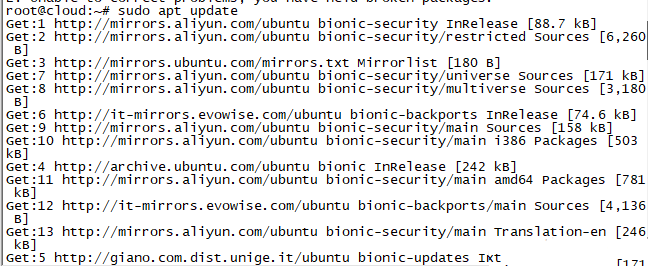
2.安装ethtool工具
sudo apt-get install ethtool
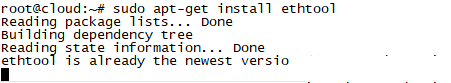
3.查看网卡状态
ethtool 网卡名称
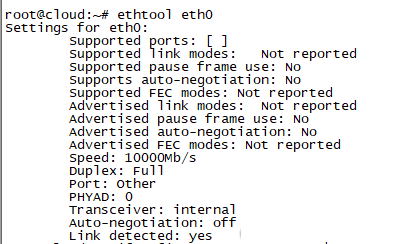
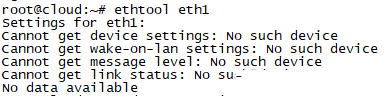
本文来源:
https://www.zonghengcloud.com/article/10028.html
[复制链接]
链接已复制
