Ubuntu18.04系统如何安装和使用telnet工具
发布时间:2023-3-24 14:36:38 来源: 纵横云
Ubuntu18.04系统如何安装和使用telnet工具
在ubuntu18.04中如何安装和使用telnet工具呢?本文给出详细说明。
1.更新软件列表
sudo apt update
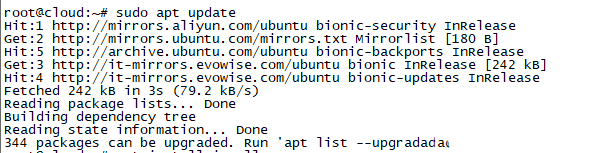
2.安装telnet服务
sudo apt install openbsd-inetd telnetd
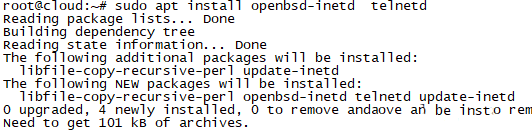
3.查看telnet运行状态
netstat -a | grep telnet
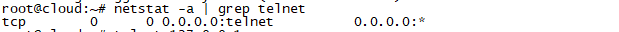
4.登录测试
telnet 127.0.0.1
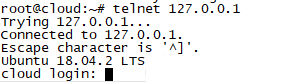
本文来源:
https://www.zonghengcloud.com/article/10029.html
[复制链接]
链接已复制
