Ubuntu18.04系统如何安装和使用snap
发布时间:2023-3-28 11:21:13 来源: 纵横云
Ubuntu18.04系统如何安装和使用snap
snap是一种全新的软件包管理方式。它与其它包管理器的区别在于snap安装的程序互相之间是高度隔离的,减少了互相引用. 避免了很多冲突问题。但是由此带来的问题就是它占用更多的磁盘空间。那么在ubuntu18.04系统中如何安装和使用snap呢?本文给出详细说明。
1.首先更新软件列表
sudo apt-get update
2.安装snap
sudo apt-get install snap
sudo apt-get install snapd
3.之后就可以用snap来代替apt管理软件了
4.搜索要安装的snap包
sudo snap find hello-world
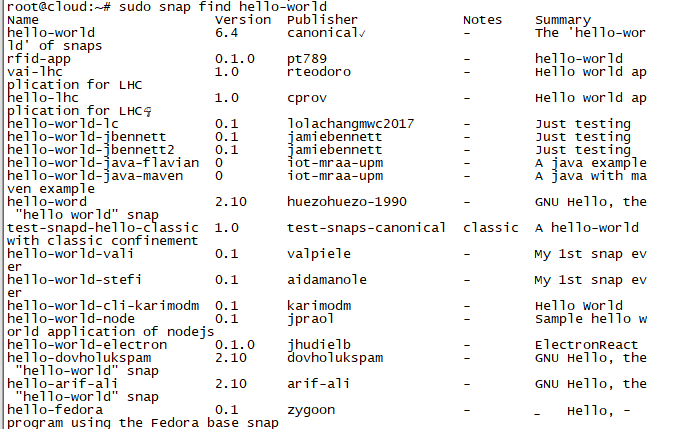
5.安装snap包
sudo snap install hello-world
6.查看已安装snap包
sudo snap list
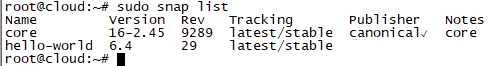
7.更新已安装snap包
sudo snap refresh hello-world
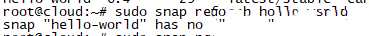
没有找到更新的版本了,无需更新
8.卸载已安装snap包
sudo snap remove hello-world
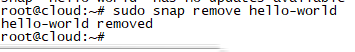
本文来源:
https://www.zonghengcloud.com/article/10070.html
[复制链接]
链接已复制
