Ubuntu18.04系统如何安装和使用aptitude管理软件包
发布时间:2023-3-28 11:25:40 来源: 纵横云
Ubuntu18.04系统如何安装和使用aptitude管理软件包
在aptitude命令与apt-get命令一样,都是Debian Linux及其衍生系统中功能极其强大的包管理工具。那么在ubuntu18.04中如何安装和使用aptitude命令呢?本文给出详细说明。
1.更新软件列表
sudo apt update
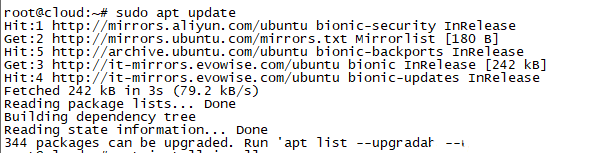
2.安装aptitude
sudo apt install aptitude

3.aptitude的使用:
更新软件列表
aptitude update
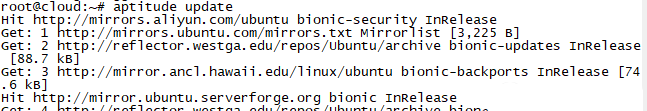
安装软件
aptitude install 软件包名
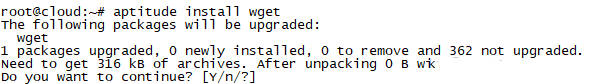
卸载软件
aptitude remove 软件包名

说明:aptitude的使用和apt的基本相同,但aptitude在处理软件依赖问题上更佳一些。
本文来源:
https://www.zonghengcloud.com/article/10072.html
[复制链接]
链接已复制
