Ubuntu18.04系统如何安装nextcloud
发布时间:2023-3-31 14:10:19 来源: 纵横云
Ubuntu18.04系统如何安装nextcloud
Nextcloud 是一个免费专业的私有云存储网盘开源项目,可以让你简单快速地在电脑、服务器上打造属于你自己的私有云盘。那么在ubuntu18.04系统中如何安装和使用nextcloud呢?本文给出详细说明。
1.首先更新软件列表
sudo apt-get update
2.安装snap
sudo apt-get install snap snapd
3.之后就可以用snap来代替apt管理软件了
4.用snap安装nextcloud
sudo snap install nextcloud
5.在浏览器上打开你的主机ip,在页面上输入账号密码来创建管理员账户,完成之后点击完成设定。

6.耐心等待安装完成。

7.进入主页面
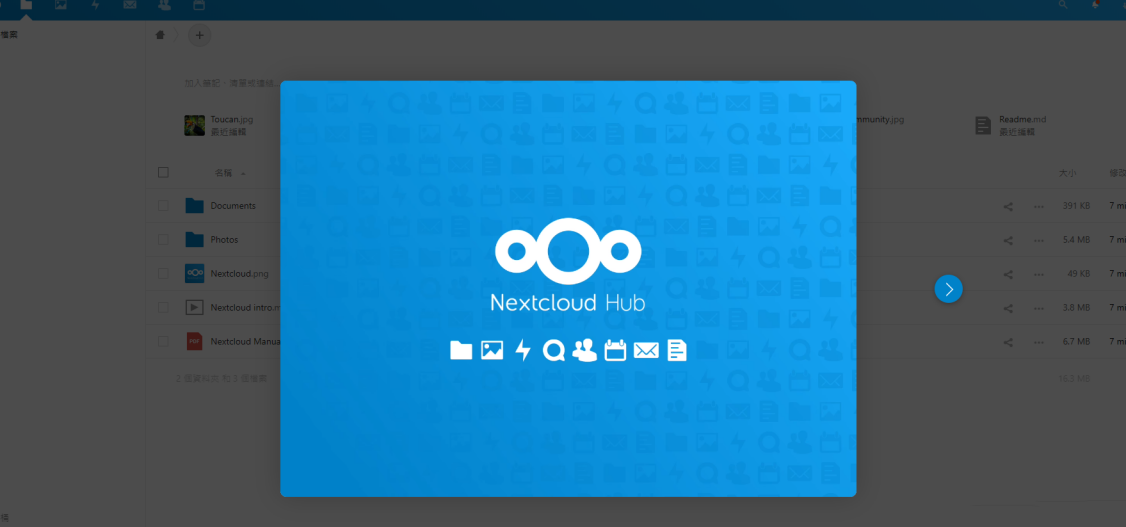
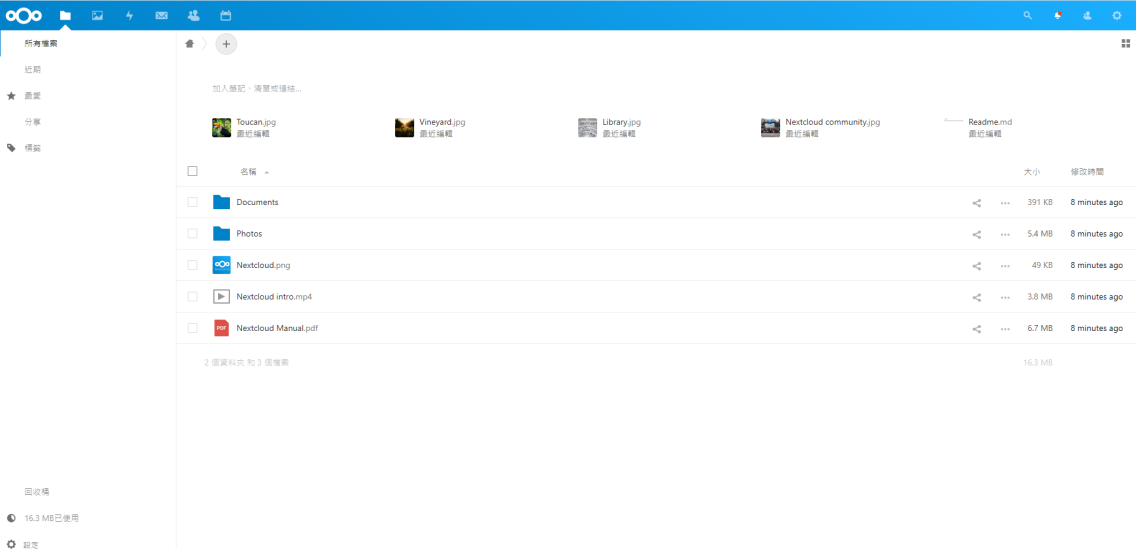
本文来源:
https://www.zonghengcloud.com/article/10142.html
[复制链接]
链接已复制
