Ubuntu18.04系统如何安装cherrypy
发布时间:2023-4-6 17:10:26 来源: 纵横云
Ubuntu18.04系统如何安装cherrypy
cherryPy是一个基于Python的面向对象的HTTP框架。那么在ubuntu18.04中如何安装cherrypy呢?本文给出详细说明。
1.首先确认安装了python3
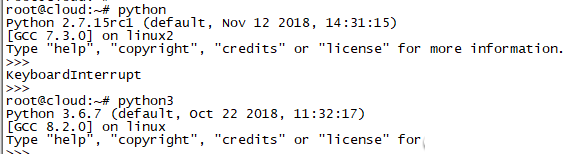
说明:一般linux系统默认都有安装python环境,包括python2和python3,在命令行中python默认指的是python2。python2已经接近淘汰,但由于linux系统环境中还有大量基于python2的软件,因此在linux系统中还保留着python2。目前推荐使用python3。
2.更新软件列表
sudo apt-get update
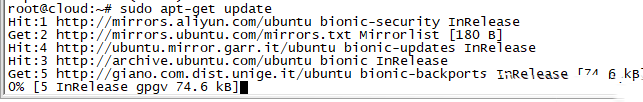
3.安装python3-pip
sudo apt install python3-pip
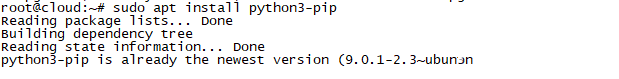
4.安装requests库
sudo pip3 install cherrypy
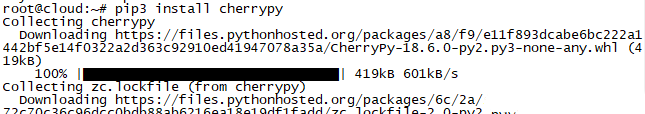
5.编写测试程序
vi hello.py
写入测试程序
import cherrypy
class HelloWorld:
@cherrypy.expose
def hello(self):
return ‘hello’
cherrypy.quickstart(HelloWorld())
6.运行
python3 hello.py
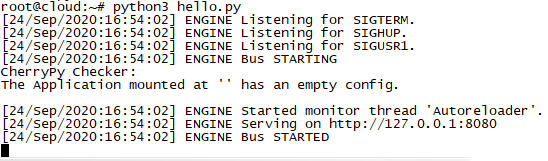
本文来源:
https://www.zonghengcloud.com/article/10205.html
[复制链接]
链接已复制
