Ubuntu18.04系统磁盘监控工具iotop的安装和使用
发布时间:2023-4-7 14:01:32 来源: 纵横云
Ubuntu18.04系统磁盘监控工具iotop的安装和使用
iotop是Ubuntu18.04系统中的一个系统磁盘I/O监控工具。iotop可以监控进程对磁盘I/O的占用情况。本文将针对该工具的安装和使用进行说明。
1.首先更新软件列表
sudo apt-get update
2.然后安装iotop
sudo apt-get install iotop
3.安装成功后在终端运行iotop
效果如图
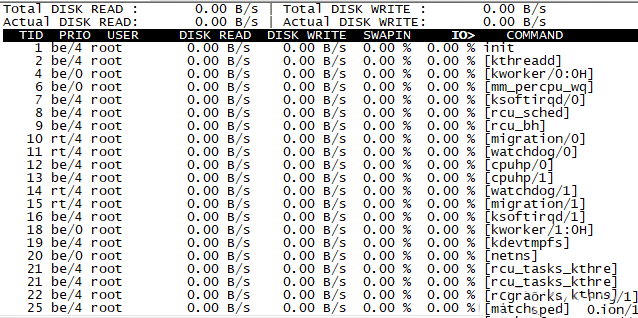
说明:如果想看正在产生I/O的进程,可以加参数iotop -o,或者在运行过程中按o键。效果如下
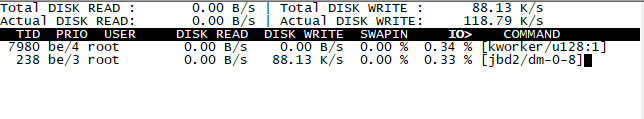
本文来源:
https://www.zonghengcloud.com/article/10220.html
[复制链接]
链接已复制
