Ubuntu18.04系统查看进程信息(ps命令的进阶使用)
发布时间:2023-4-7 14:09:51 来源: 纵横云
Ubuntu18.04系统查看进程信息(ps命令的进阶使用)
ps命令是linux系统中用来查看进程信息最常用的命令。在ubuntu18.04中如何更好的使用ps呢?本文给出详细说明。
1.查看当前有哪些进程
ps -AFL
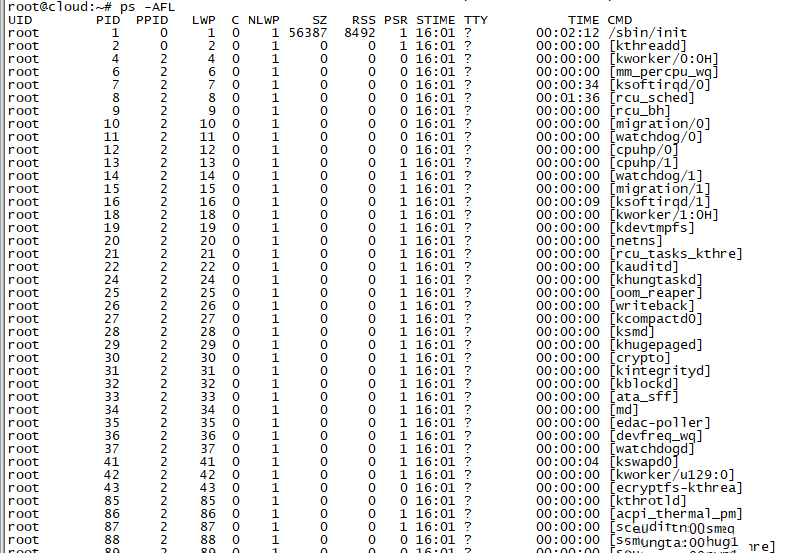
2.查看进程的启动时间
ps -A -opid,stime,etime,args
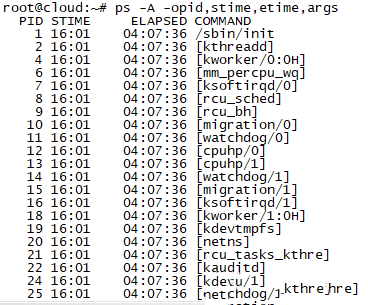
3.查看当前用户程序实际内存占用,并排序
ps -u $USER -o pid,rss,cmd --sort -rss
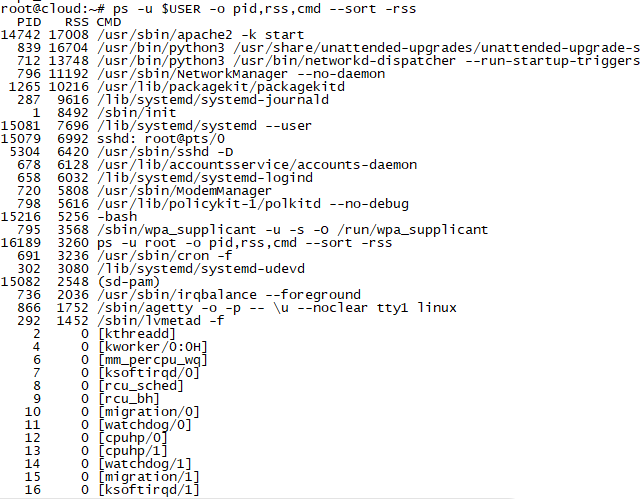
4.统计程序的内存耗用
ps -u $USER -o pid,rss,cmd --sort -rss
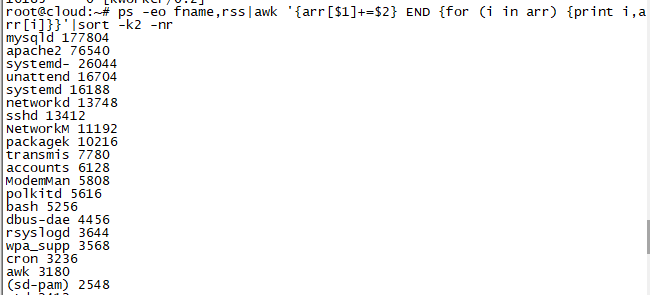
5.列出前十个最耗内存的进程
ps aux | sort -nk 4 | tail
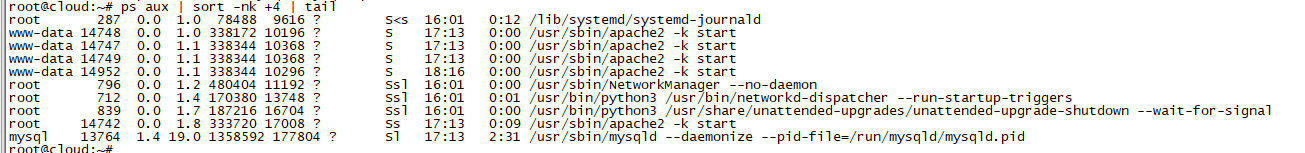
本文来源:
https://www.zonghengcloud.com/article/10223.html
[复制链接]
链接已复制
