DELL H700阵列卡组建RAID5阵列
发布时间:2023-4-12 15:48:21 来源: 纵横云
DELL H700阵列卡组建RAID5阵列
本文主要介绍DELL H700阵列卡组建RAID 5阵列的配置方法。
1.服务器启动过程中根据提示按Ctrl-R组合键进入阵列卡管理页面:
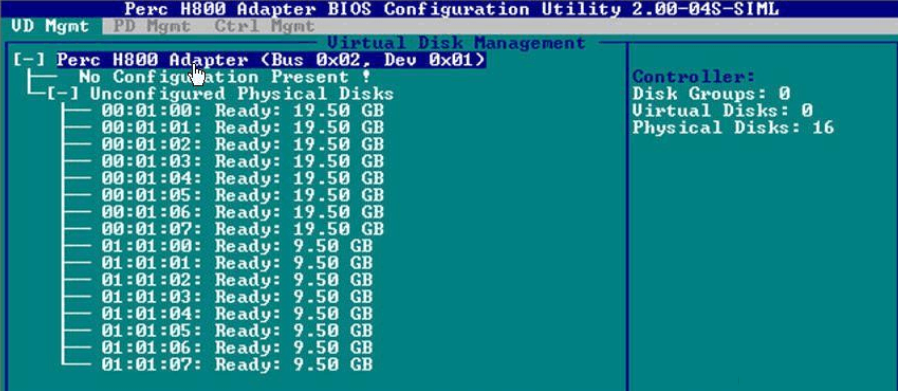
2. 按F2展开虚拟磁盘创建菜单,使用方向键选择“Create New VD”后按回车创建新的虚拟磁盘:
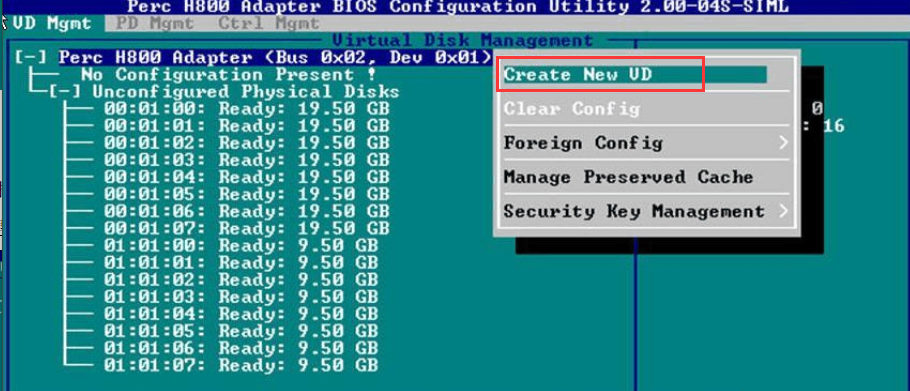
3. 在磁盘配置界面,“RAID Level”选择“RAID-5”,接着按Tab键移至“Physical Disks”,按空格键选中所有的磁盘,然后继续按Tab键将光标移至“OK”处,回车:

4. 此时会出现如下提示,建议进行初始化操作(备注:如果配置阵列是为了恢复之前的数据,则不要进行初始化),按回车返回VD Mgmt主界面,配置完成:
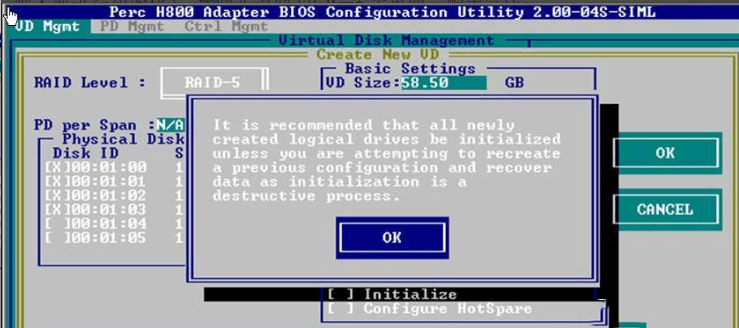
5.在VD Mgmt主界面,将光标移至下图“Virtual Disk 0”处,按F2,可以对之前配置成功的虚拟磁盘进行初始化(Initialization)、一致性校验(Consistency Check)、删除、查看属性等操作:
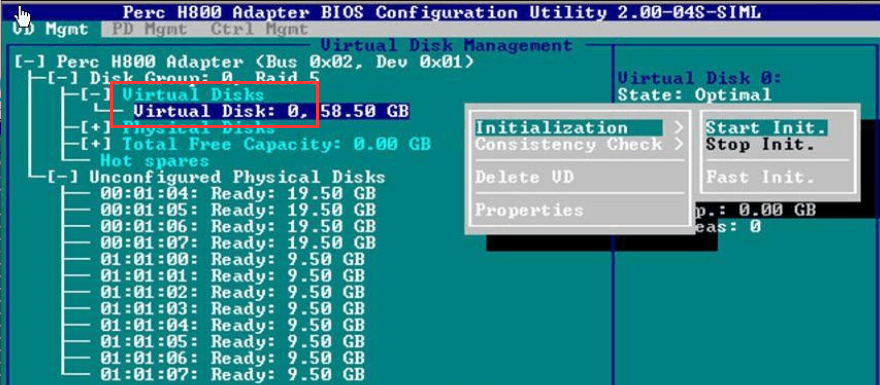
本文来源:
https://www.zonghengcloud.com/article/10312.html
[复制链接]
链接已复制
