Debian9如何设置宽带账号
发布时间:2023-4-12 16:03:35 来源: 纵横云
Debian9如何设置宽带账号
在Debian 9系统下如何设置宽带账号呢?
1.输入pppoeconf按回车键,进入下一步
2.选择“Yes”按回车键,进入下一步
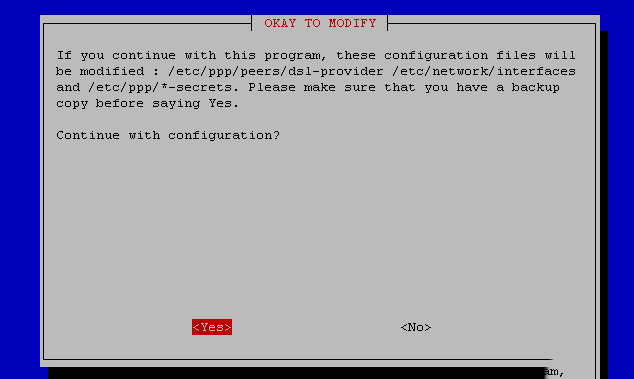
3.选择“Yes”按回车键,进入下一步

4.将“username”修改为宽带账号,然后按回车键,进入下一步
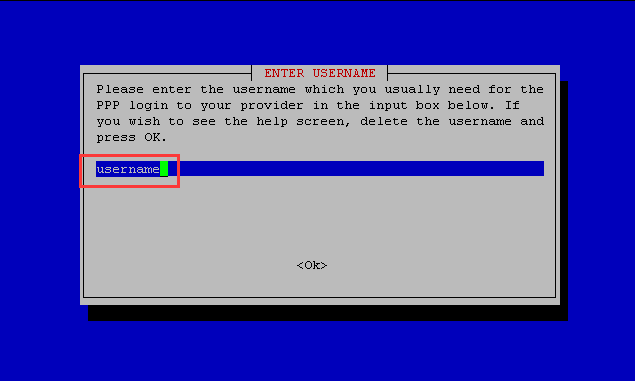
5.输入宽带密码,然后按回车键,进入下一步
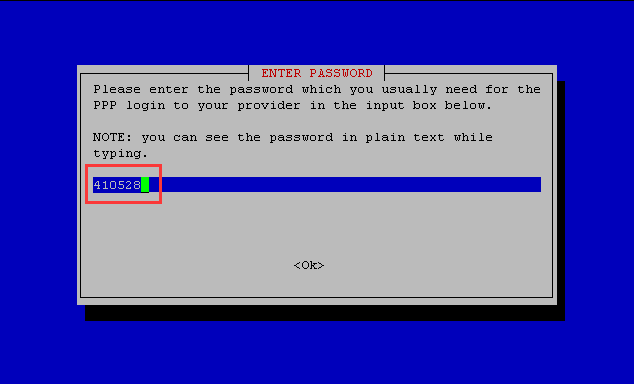
6.选择“Yes”按回车键,进入下一步
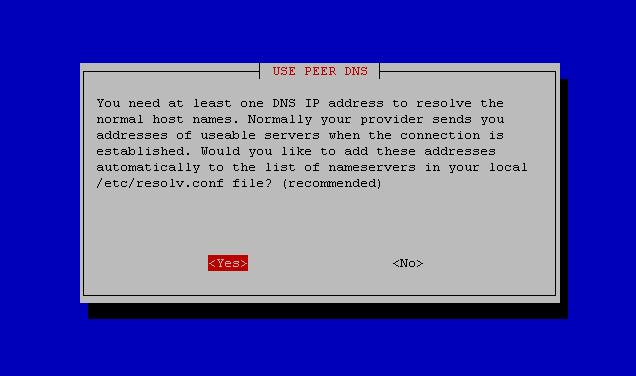
7.选择“Yes”按回车键,进入下一步
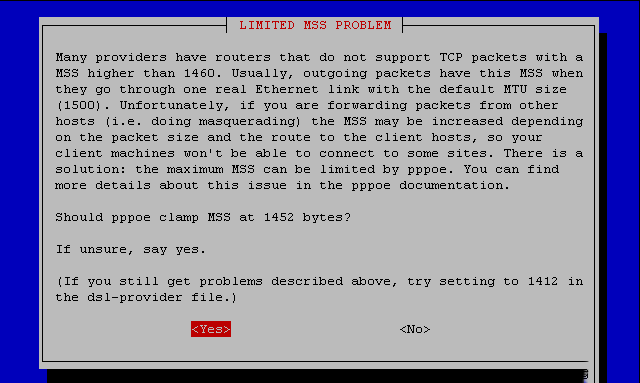
8.此时提示是否需要在开机时启动连接,可根据需要进行设置,若需要则选择“yes”,选择完成后按回车键,进入下一步
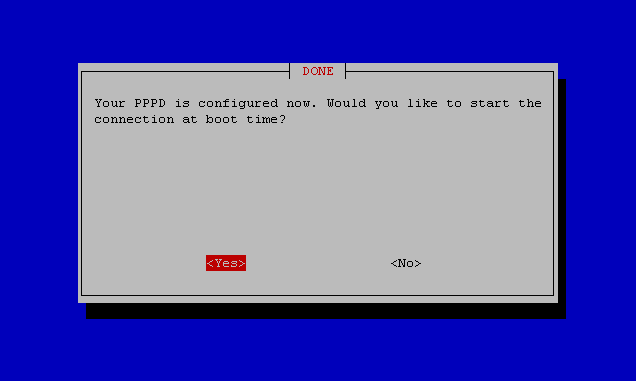
9.询问是否需要立即建立连接,可根据需要进行设置,若需要则选择“yes”,选择完成后按回车键,进入下一步
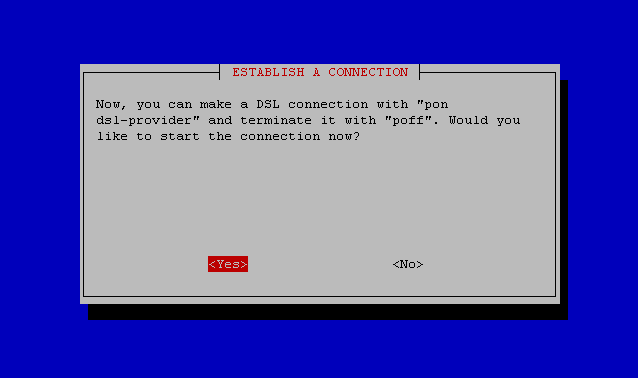
10.设置完成,按回车键即可
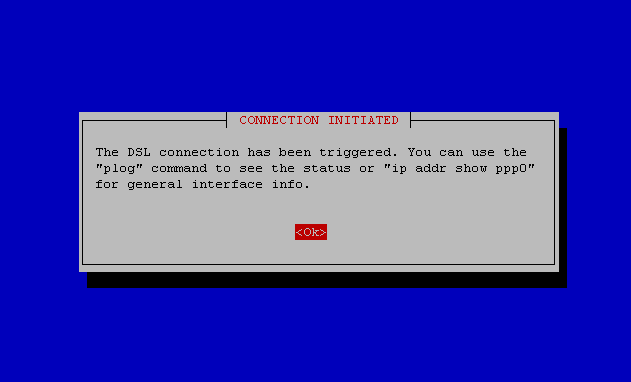
本文来源:
https://www.zonghengcloud.com/article/10317.html
[复制链接]
链接已复制
