如何解决Debian 9 系统VIM编辑器 使用鼠标右键无法粘贴的问题
发布时间:2023-4-18 14:45:13 来源: 纵横云
如何解决Debian 9 系统VIM编辑器 使用鼠标右键无法粘贴的问题
1.输入“vim /usr/share/vim/vim80/defaults.vim”编辑 vim 的默认配置文件
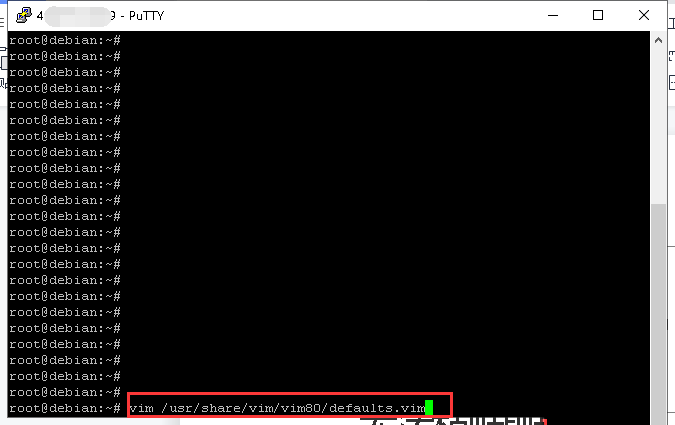
2.转至第 70 行,找到:“if has('mouse') set mouse=a endif”这段话
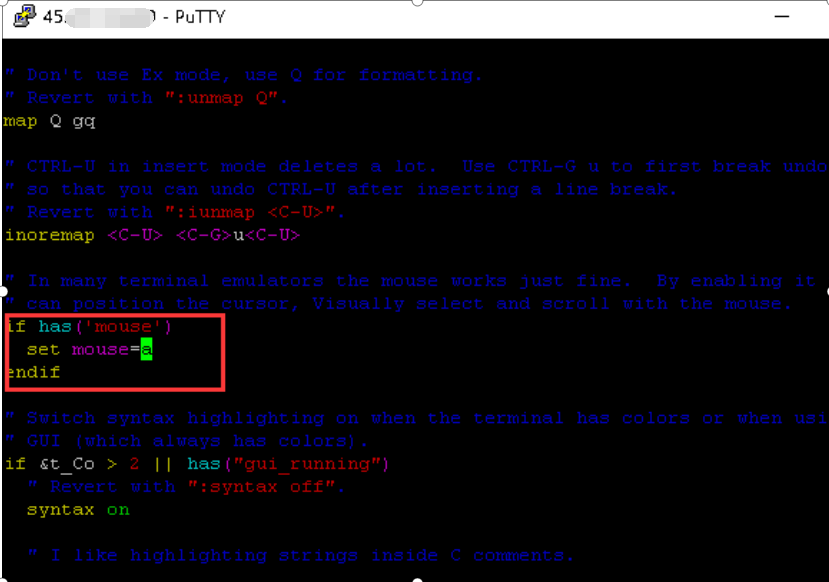
3.然后将“set mouse=a ”改为“set mouse-=a”
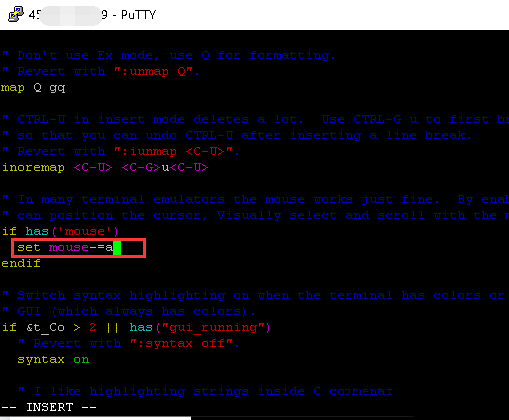
4.按键盘的“Esc”键然后输入“wq”进行保存。
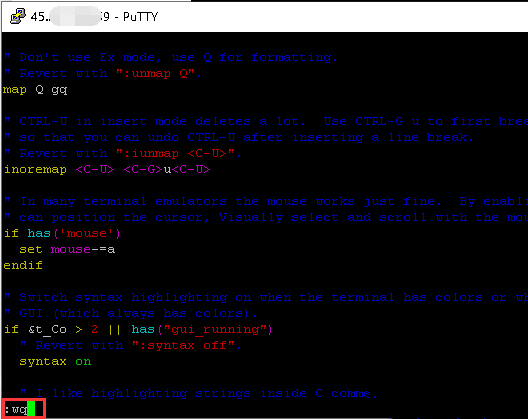
本文来源:
https://www.zonghengcloud.com/article/10406.html
[复制链接]
链接已复制
