如何解决Centos6.10无法yum install
发布时间:2023-4-18 14:48:34 来源: 纵横云
如何解决Centos6.10无法yum install
1.登陆服务器
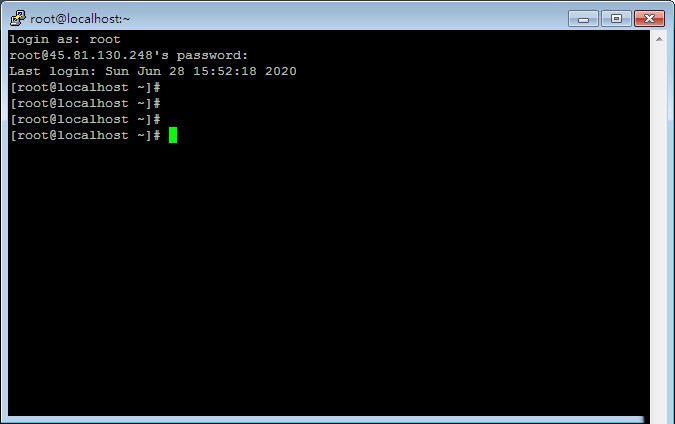
2.输入命令:
yum -y install wget
时会发现无法安装

3.输入命令:
vi /etc/yum.repos.d/CentOS-Base.repo
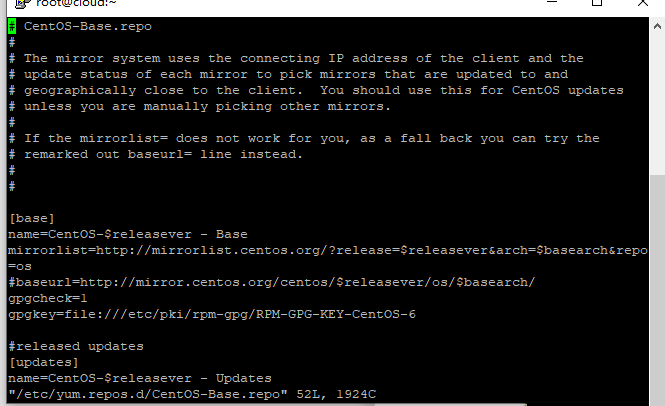
4.这时我们需要注释掉所有的 mirrorlist,取消所有的 baseurl 注释

5.将 baseurl 中的mirrorlist.centos.org 改为 vault.centos.org

6.输入命令
yum -y install wget
就可以正常安装了

本文来源:
https://www.zonghengcloud.com/article/10407.html
[复制链接]
链接已复制
