Centos7.6如何解决ssh连接时密码正确无法登录问题
发布时间:2023-4-23 14:52:42 来源: 纵横云
Centos7.6如何解决ssh连接时密码正确无法登录问题
在Centos 7.6系统下如何解决ssh连接时密码正确无法登录的问题呢?
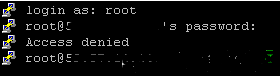
1.在宿主机中登录小机,输入vi /etc/ssh/sshd_config按回车键进入vi编辑
2.找到PermitRootLogin,按“i”进入插入模式,将PermitRootLogin no修改为PermitRootLogin yes
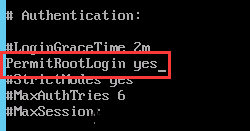
3.按“ESC”键输入wq按回车键保存退出vi编辑
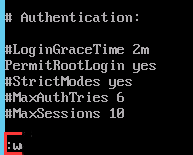
4.输入Service sshd restart按回车键重启服务
5.此时可以正常ssh连接登录了
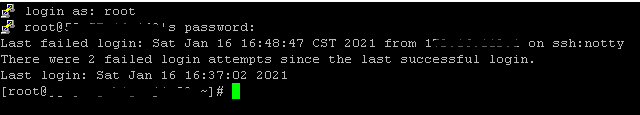
本文来源:
https://www.zonghengcloud.com/article/10508.html
[复制链接]
链接已复制
