Windows xp系统自动定时关机命令怎么设置
发布时间:2023-4-23 14:54:15 来源: 纵横云
Windows xp系统自动定时关机命令怎么设置
windows xp系统自动定时关机命令怎么设置,本文将针对此问题进行详细说明。
1.打开“开始”菜单选择“运行”选项,以设置早上9点整自动关机为例,就可以在运行里面输入“at 09:00 shutdown -s”之后回车。
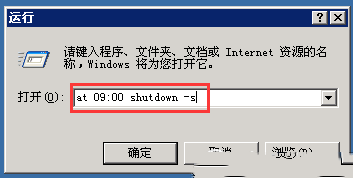
2.以设置电脑在2个小时后自动关机为例,在运行里面输入“shutdown -s -t 7200”,确定后会弹出系统关机的倒计时提示。
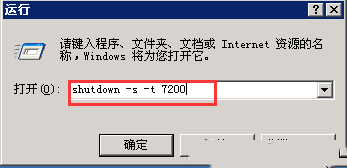
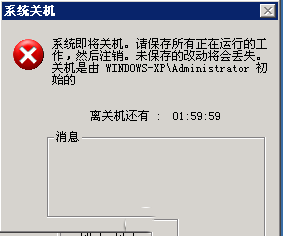
3.以上两种设置自动关机的方法,取消自动关机的命令是“shutdown -a”。
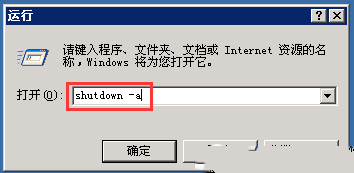
本文来源:
https://www.zonghengcloud.com/article/10509.html
[复制链接]
链接已复制
