Centos7.6系统如何保持远程连接呢?
发布时间:2023-4-25 16:12:50 来源: 纵横云
Centos7.6系统如何保持远程连接呢?
1.输入vi /etc/ssh/sshd_config,按回车键
2.找到 TCPKeepAlive yes把前面的#去掉
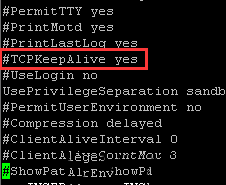
3.找到ClientAliveInterval 参数去掉前面的#,将ClientAliveInterval后面的0改成60
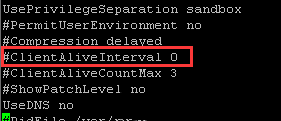
4.按“ESC”键输入wq按回车键保存退出vi编辑
5.在putty客户端点击Connection,在Seconds between keepaliaves设置为60,然后勾选Enable TCP_keepalives后再进行连接即可
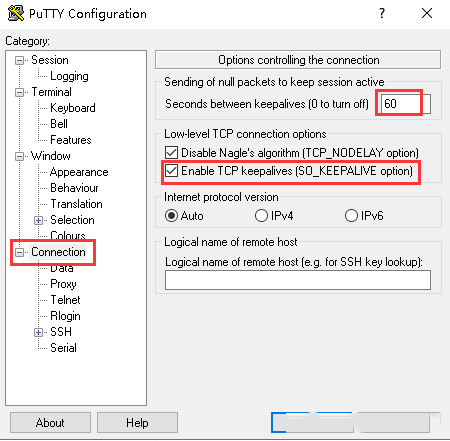
本文来源:
https://www.zonghengcloud.com/article/10561.html
[复制链接]
链接已复制
