Debian查看系统版本信息
发布时间:2023-4-26 15:55:25 来源: 纵横云
Debian查看系统版本信息
1.uname -a(查看版本当前操作系统内核信息)
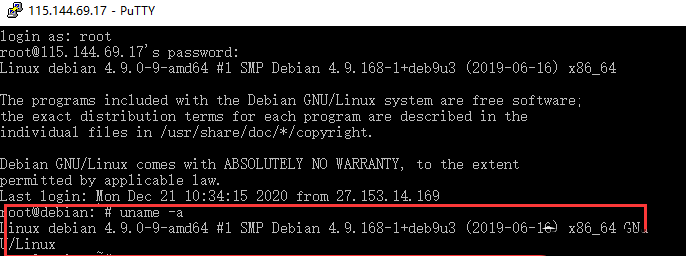
2.cat /etc/issue
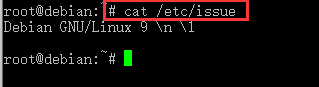
3.cat /etc/os-release(查看版本当前操作系统发行版信息。这个命令就可以清楚的知道到底是RedHat的、还是别的发行版,还有具体的版本号,比如3.4还是5.4等等。)
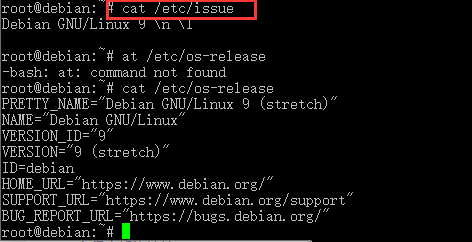
4.cat /proc/cpuinfo(查看cpu相关信息,包括型号、主频、内核信息等)
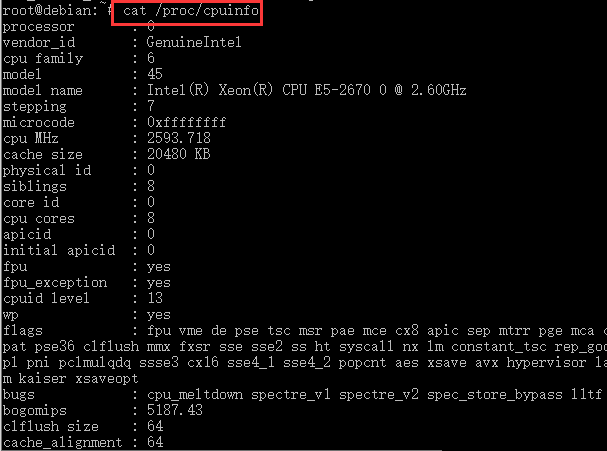
5.getconf LONG_BIT(Debian查看版本说明当前CPU运行在32bit模式下, 但不代表CPU不支持64bit)
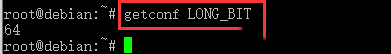
6.lsb_release -a

本文来源:
https://www.zonghengcloud.com/article/10578.html
[复制链接]
链接已复制
