Windows10如何解决无法切换自带的中文输入法
发布时间:2023-4-27 15:44:27 来源: 纵横云
Windows10如何解决无法切换自带的中文输入法
在Windows10系统下如何解决无法切换自带的中文输入法呢?
1.右键点击“此电脑”,选择“管理”
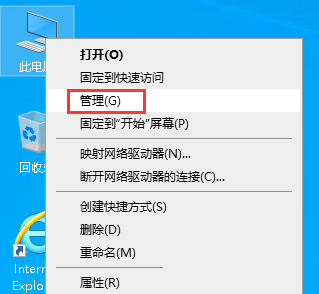
2.点击展开“系统工具”的“任务计划程序”
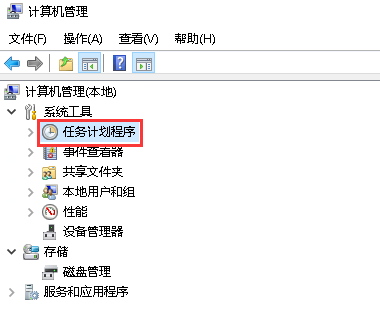
3.选择“Microsoft”的“Windows”
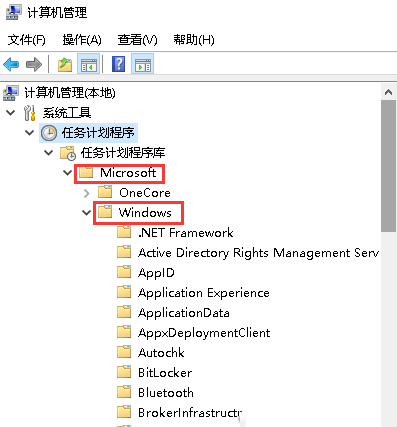
4.点击“TextServicesFramework”,
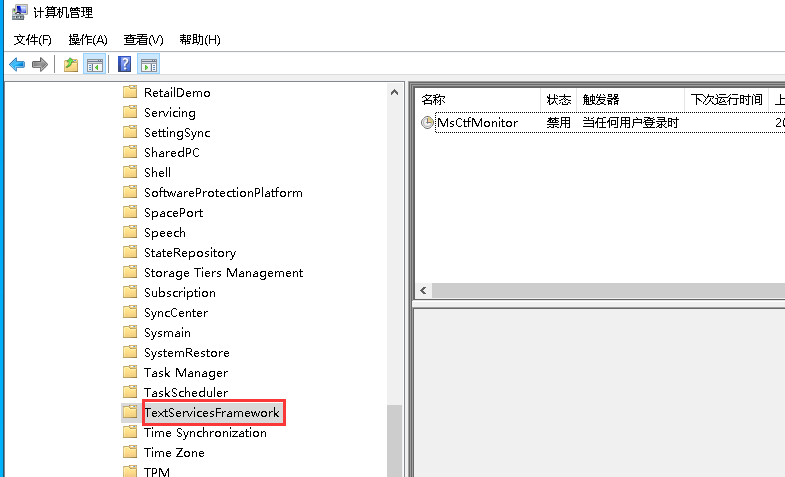
5.右键选择“MsCtfMonitor”,点击“启用”。然后再重启系统即可
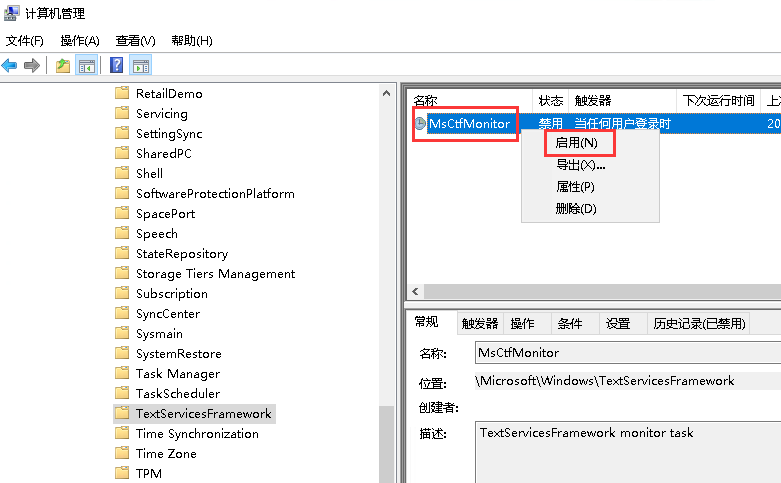
本文来源:
https://www.zonghengcloud.com/article/10599.html
[复制链接]
链接已复制
