Windows使用speedtest-cli命令行测试网速
发布时间:2023-5-5 16:54:01 来源: 纵横云
Windows使用speedtest-cli命令行测试网速
speedtest命令行工具测试网络速率,该工具仅支持64位系统运行
1.软件下载地址
https://install.speedtest.net/app/cli/ookla-speedtest-1.1.1-win64.zip
2.将speedtest工具放入C盘根目录下,在地址栏中输入cmd,打开命令提示符
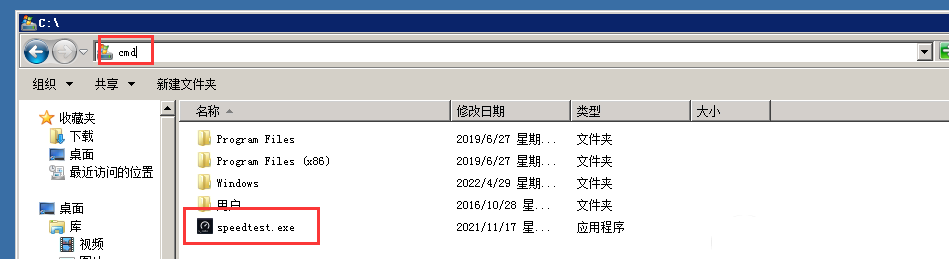
3.输入 speedtest.exe ,回车运行软件进行测试
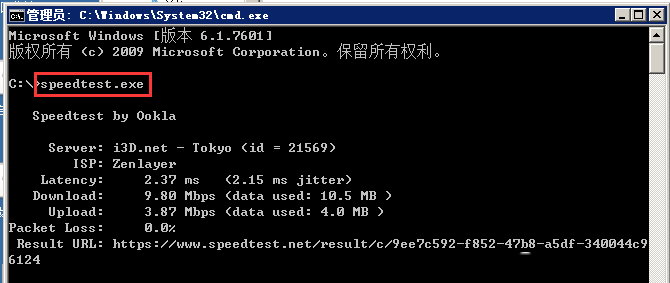
本文来源:
https://www.zonghengcloud.com/article/10656.html
[复制链接]
链接已复制
