Centos系统使用iperf3测速
发布时间:2023-5-6 16:15:30 来源: 纵横云
Centos系统使用iperf3测速
1.下载iperf3安装包
wget https://iperf.fr/download/fedora/iperf3-3.1.3-1.fc24.x86_64.rpm
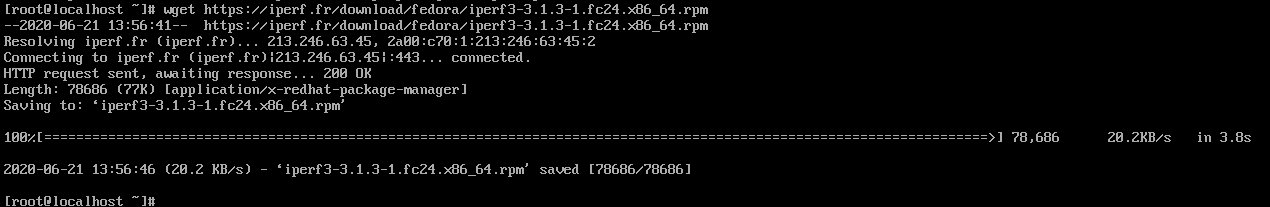
2.安装iperf3
我们需要准备2台服务器,都安装iperf3,其中1台作为服务端,另1台作为客户端:
rpm -i iperf3-3.1.3-1.fc24.x86_64.rpm
3.在服务端主机上启动iperf3
iperf3 -s
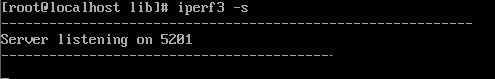
4.在客户端主机上启动iperf3,并作为客户端向服务端发起连接:
iperf3 -c <服务端IP地址> -d -t 60
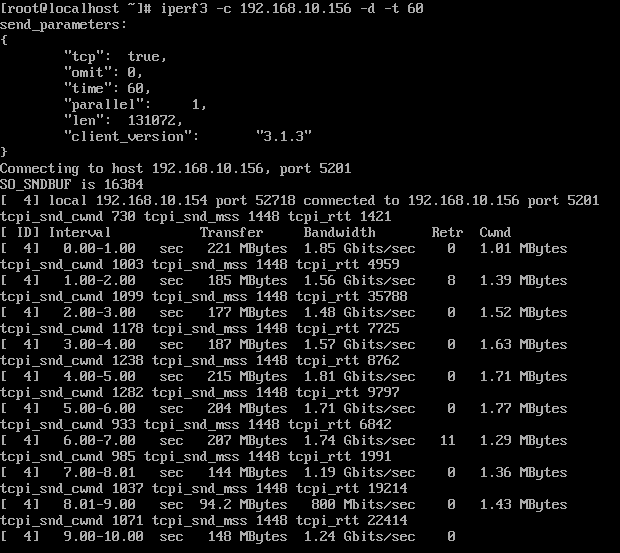
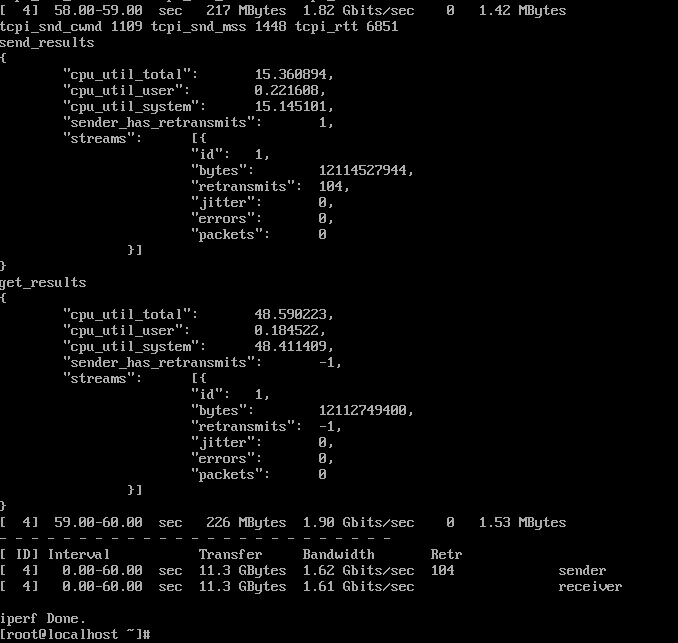
如果报错“no route to host”,则需要先关闭服务端的防火墙再进行测试:
systemctl stop firewalld.service
5.iperf3还有一些其他的用法,可以通过命令iperf3 help进行查看
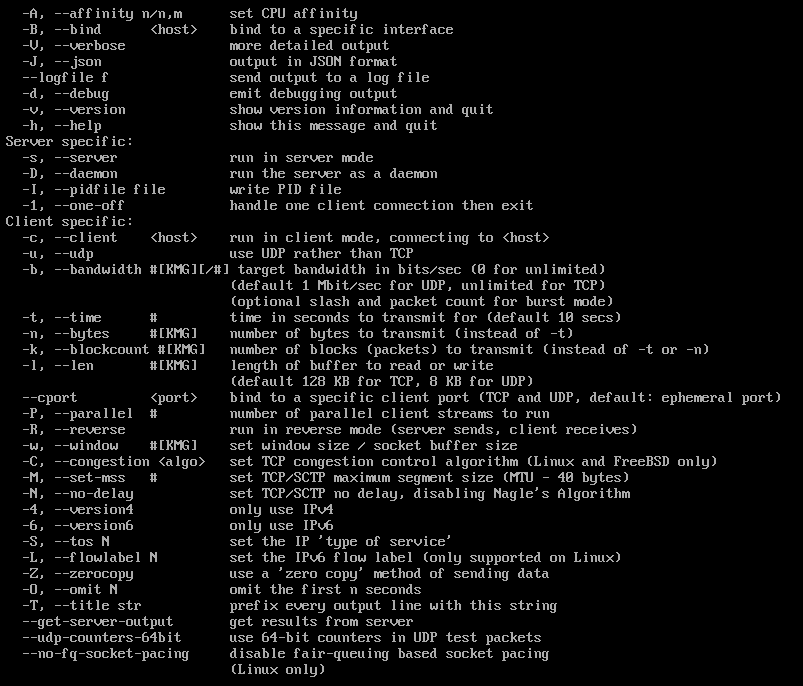
本文来源:
https://www.zonghengcloud.com/article/10680.html
[复制链接]
链接已复制
