Centos7.6如何设置跳过选择内核界面
发布时间:2023-5-6 16:19:54 来源: 纵横云
Centos7.6如何设置跳过选择内核界面
在Centos 7.6系统下如何设置跳过选择内核界面呢?
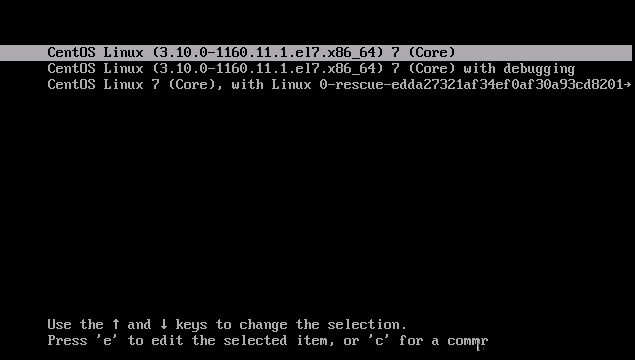
1.输入vi /etc/default/grub按回车键进入vi编辑
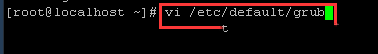
2.按“i”进入插入模式,如图修改为GRUB_TIMEOUT=0

3.按“ESC”键输入wq按回车键保存退出vi编辑

4.输入grub2-mkconfig -o /boot/grub2/grub.cfg按回车键即可
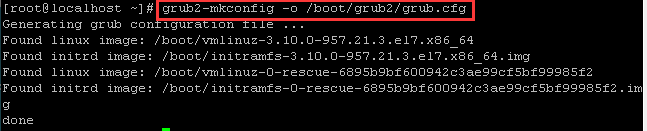
本文来源:
https://www.zonghengcloud.com/article/10682.html
[复制链接]
链接已复制
