Debian8系统如何用spell检查并输出文件中出现的拼写错误
发布时间:2023-5-11 17:12:52 来源: 纵横云
Debian8系统如何用spell检查并输出文件中出现的拼写错误
debian8系统如何用spell检查并输出文件中出现的拼写错误?本教程以debian8系统为例
本配置适用于debian8,9版本
1.介绍
Linux spell命令可建立拼写检查程序。
spell可从标准输入设备读取字符串,结束后显示拼错的词汇。
2.debian系统一般都是不内置spell需要另外下载
apt-get install spell -y
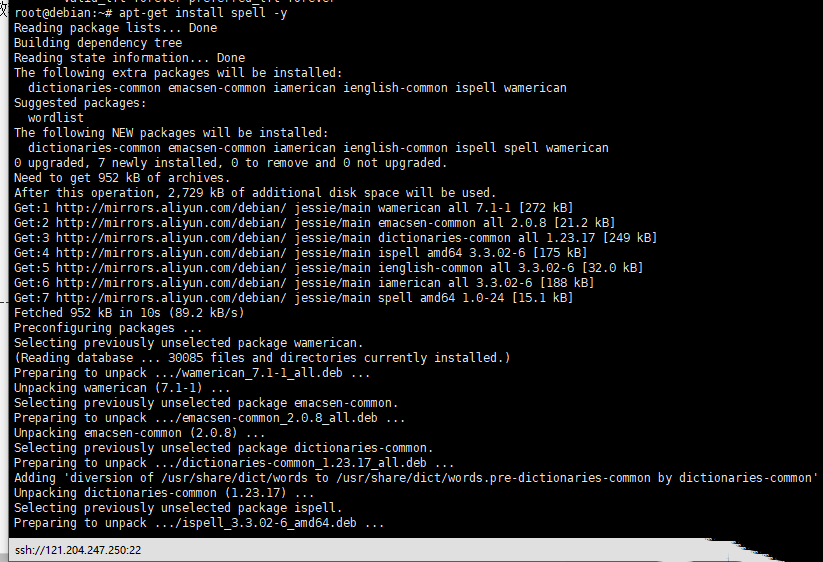
3.例子
3.1
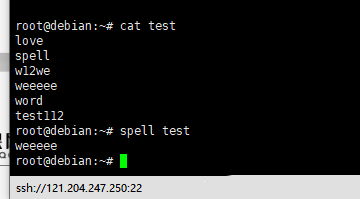
上图输出test文本内有错误拼写的单词
3.2
检查从标准输入读取的字符串。例如在命令行中输入如下命令:
spell

输入
hella,this a linuw sustem
按回车可以显示可能出错的单词拼写,想要退出按ctrl d即可。
本文来源:
https://www.zonghengcloud.com/article/10773.html
[复制链接]
链接已复制
