Ubuntu18.04系统如何安装Cockpit
发布时间:2023-5-17 14:16:54 来源: 纵横云
Ubuntu18.04系统如何安装Cockpit
在ubuntu18.04系统中如何安装Cockpit呢?本文给出详细说明。
1.添加backports存储库
echo 'deb http://deb.debian.org/debian stretch-backports main' | sudo tee /etc/apt/sources.list.d/backports.list
2.更新apt资源
sudo apt-get update
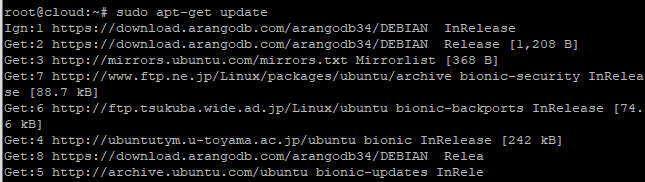
3.安装Cockpit
sudo apt-get install cockpit
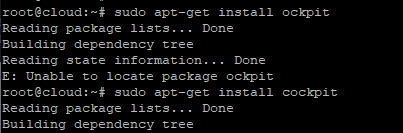
4.启动cockpit服务
sudo systemctl start cockpit
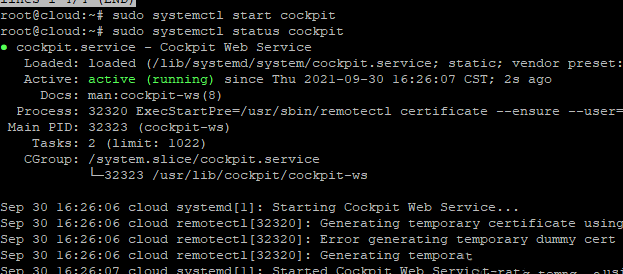
5.在浏览器打开 主机ip地址:9090

本文来源:
https://www.zonghengcloud.com/article/10830.html
[复制链接]
链接已复制
