如何解决Windows Server 2012 R2文件夹属性栏里面没有安全选项的问题
发布时间:2023-5-22 13:46:14 来源: 纵横云
如何解决Windows Server 2012 R2文件夹属性栏里面没有安全选项的问题
WindowsServer 2012 R2服务器鼠标右键点击文件或者文件夹属性的时候,没有安全选项卡,导致无法修改文件或者文件夹的权限,那么如何解决该问题?本文将针对此问题进行详细说明。
1.打开“运行”窗口,输入gpedit.msc,然后回车。
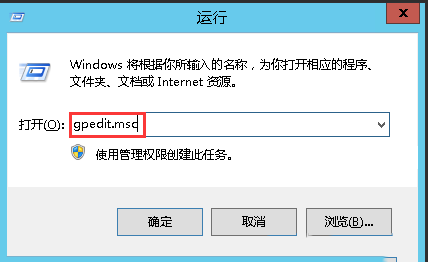
2.点击“用户配置”-“管理模版”-“Windows组件”-“文件资源管理器”-右侧找到"删除"安全"选项卡"。
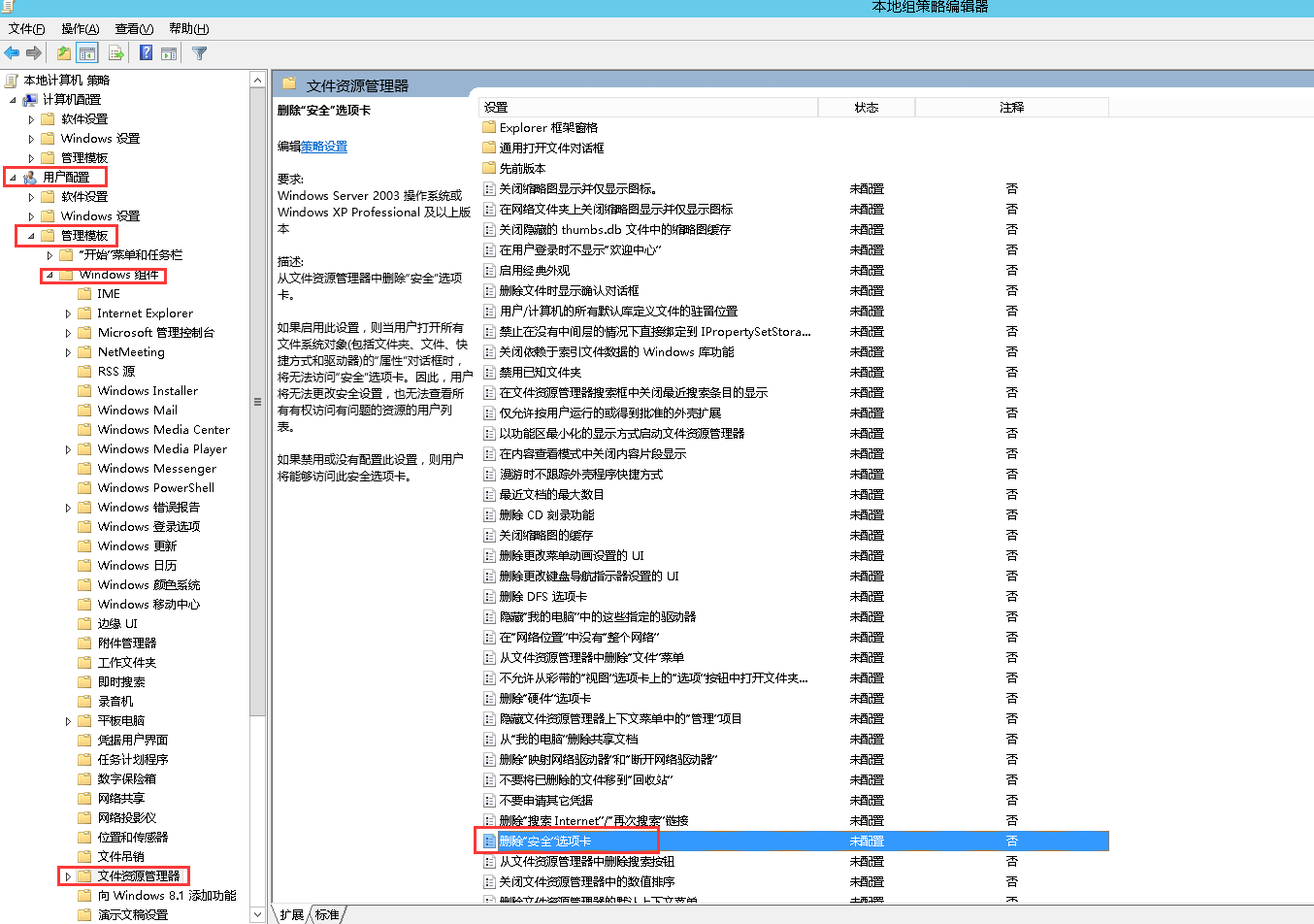
3.双击打开“删除‘安全’选项卡”,改为“未配置”,点击“确定”即可。
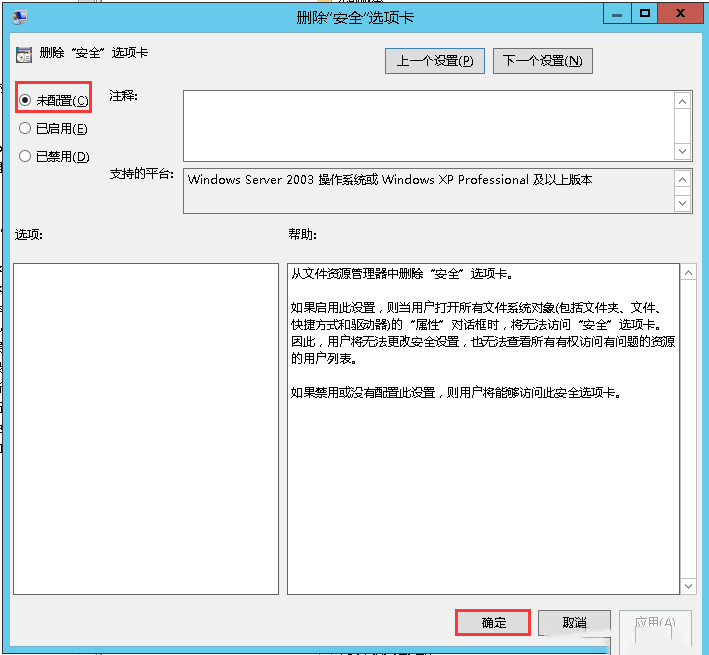
4.设置完成后右键点击文件或者文件夹便可以看到“安全”选项卡了。

本文来源:
https://www.zonghengcloud.com/article/10892.html
[复制链接]
链接已复制
