Centos7.6如何连接PPTP?
发布时间:2023-5-23 10:14:37 来源: 纵横云
Centos7.6如何连接PPTP?
1.输入
yum install ppp pptp pptp-setup -y
,按回车键执行安装
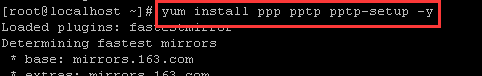
2.执行如下命令,连接PPTP服务端,查看此时分配的网卡名,如图为ppp1
pptpsetup --create PPTP名字 --server PPTP地址 --username 用户名 --password 密码 --encrypt --start
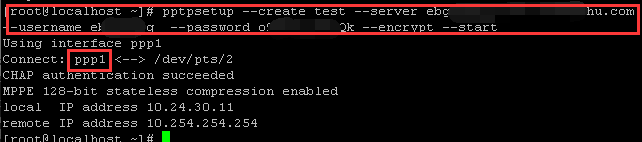
3.输入
ip route replace default dev ppp1
,按回车键增加默认路由,其中ppp1为上一步查看的网卡名
4. 输入ping IP或网址,按回车键测试通连正常即可
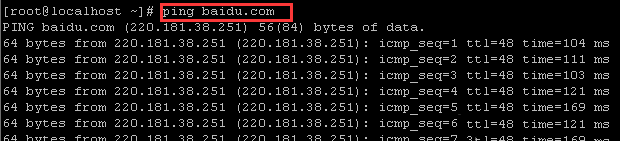
5.输入
curl http://httpbin.org/ip
,按回车键可查看当前上网的IP地址
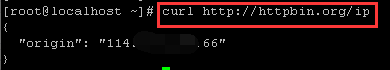
6.输入
pkill pptp
,按回车键可以断开PPTP连接
本文来源:
https://www.zonghengcloud.com/article/10913.html
[复制链接]
链接已复制
