Centos7系统如何使用whereis命令查找已安装的程序路径
发布时间:2023-5-24 10:03:40 来源: 纵横云
Centos7系统如何使用whereis命令查找已安装的程序路径
Centos7系统如何使用whereis命令查找已安装的程序路径?本教程以Centos7系统为例
本配置适用于Centos6,7版本
1.whereis 命令名
#搜索命令所在路径及帮助文档所在位置
选项:
-b :只查找可执行文件位置
-m:只查找帮助文件
[root@localhost ~]# whereis ls
ls: /usr/bin/ls /usr/share/man/man1/ls.1.gz
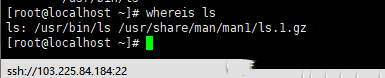
[root@localhost ~]# whereis -b ls
ls: /usr/bin/ls
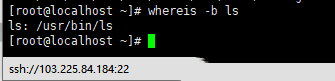
[root@localhost ~]# whereis -m ls
ls: /usr/share/man/man1/ls.1.gz
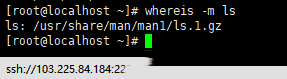
我们可以查到ls命令的位置以及帮助文档的位置
本文来源:
https://www.zonghengcloud.com/article/10929.html
[复制链接]
链接已复制
