Windows 2003系统如何在命令行界面打开文件
发布时间:2023-5-25 10:58:46 来源: 纵横云
Windows 2003系统如何在命令行界面打开文件
在Windows2003系统如何在命令行界面打开文件呢?本文给出详细说明。
1.打开开始菜单--运行
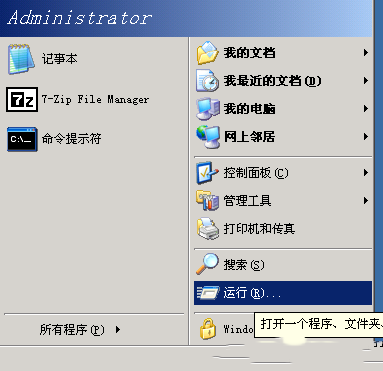
2.在窗口中输入cmd运行

3.打开命令行工具
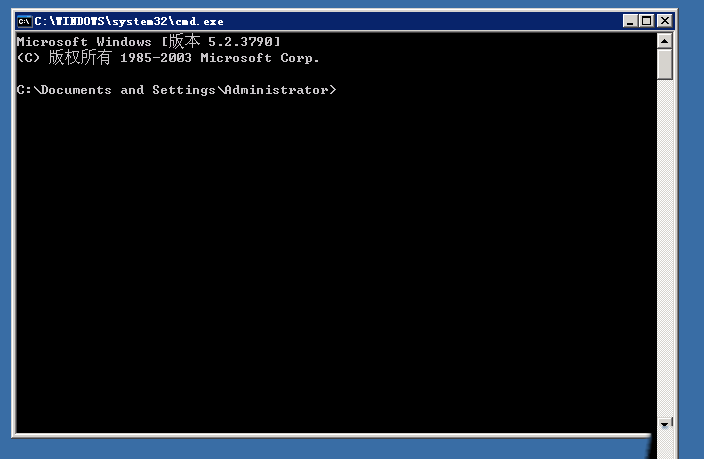
4.在命令行中输入dir,可以看到该目录下所有的文件和文件夹

5.在命令行中输入文件名,就可以直接打开文件
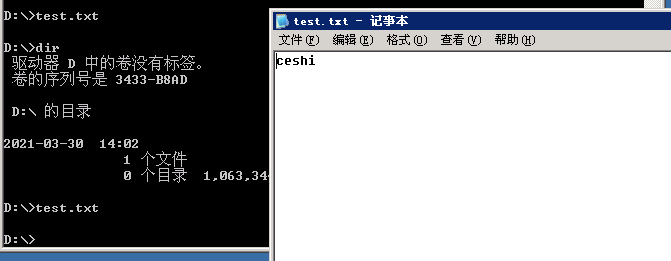
本文来源:
https://www.zonghengcloud.com/article/10948.html
[复制链接]
链接已复制
