Windows如何查看远程端口
发布时间:2023-5-29 10:08:29 来源: 纵横云
Windows如何查看远程端口
1.打开“开始“→”运行”,输入“cmd”,按下回车键
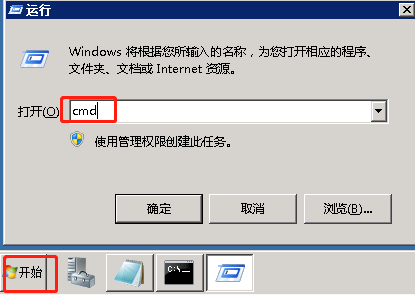
2.在cmd命令行下输入:tasklist /svc 在输出的内容中查找svchost.exe进程下termservice服务对应的PID,在此查看的PID为:1908
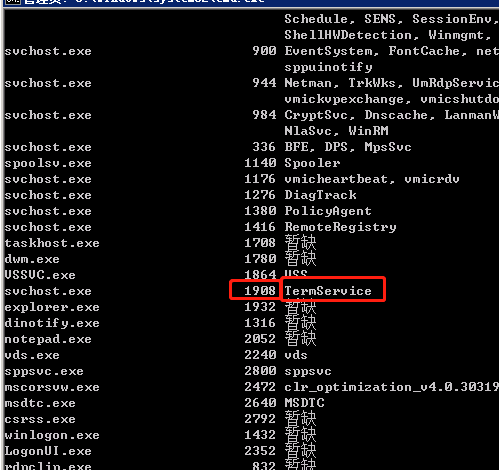
3.然后输入命令:netstat -ano
找到对应PID就能找到对应远程端口,在此远程端口为3389端口
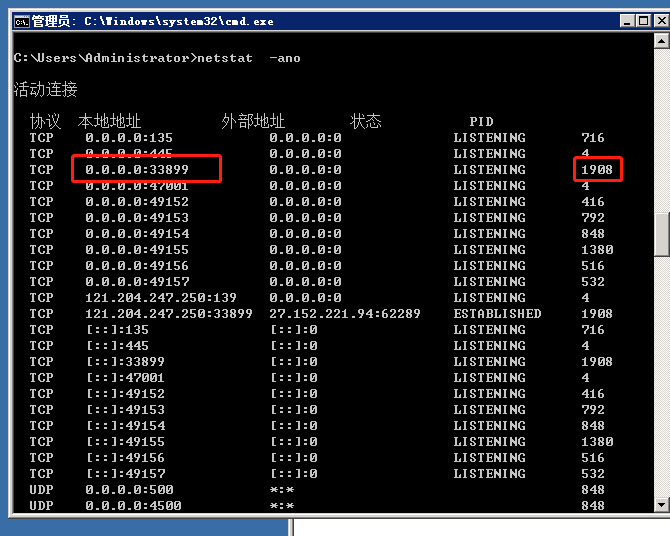
本文来源:
https://www.zonghengcloud.com/article/10971.html
[复制链接]
链接已复制
