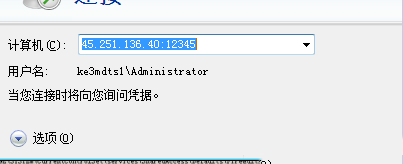Windows7系统如何修改远程端口
Windows7系统如何修改远程端口
1.打开“开始“→”运行”,输入“regedit”,按下回车键
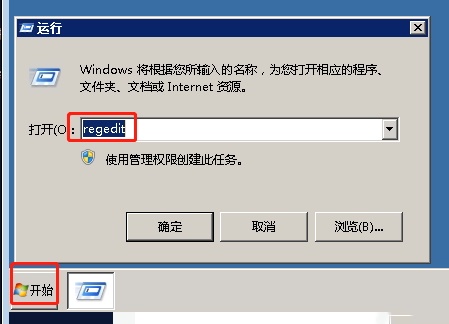
2.打开注册表,依次点开:[HKEY_LOCAL_MACHINE\SYSTEM\CurrentControlSet\Control\Terminal Server\Wds\rdpwd\Tds\tcp],可以看到PortNumber的默认值是3389,修改成所希望的端口即可;
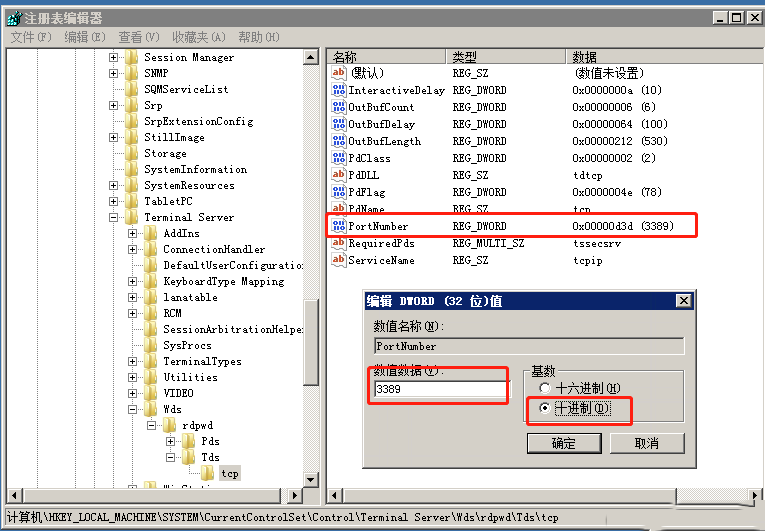
3.打开[HKEY_LOCAL_MACHINE\SYSTEM\CurrentControlSet\Control\Terminal Server\WinStations\RDP-Tcp],将PortNumber的值(默认是3389)修改成想要的端口,注意使用十进制;
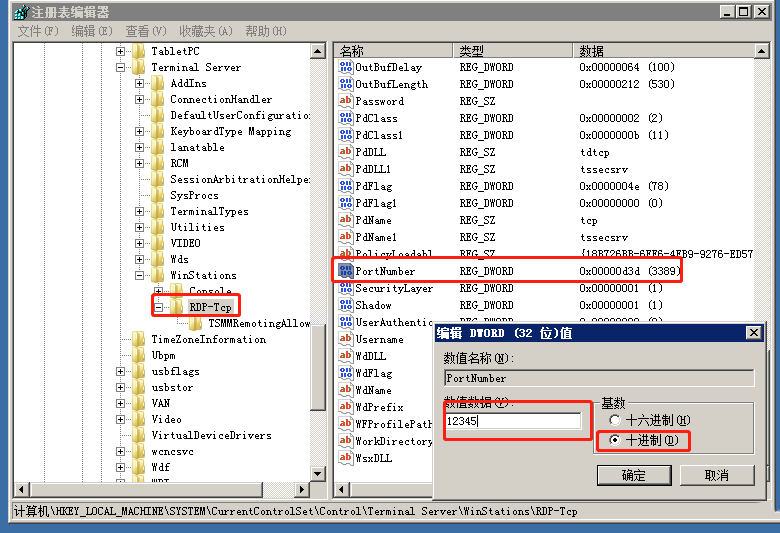
4.修改防火墙远程桌面例外的端口,防止防火墙开启时,端口不被禁止访问
HKEY_LOCAL_MACHINE\SYSTEM\CurrentControlSet\services\SharedAccess\Defaults\FirewallPolicy\FirewallRules,将RemoteDesktop-In-UDP的值中包含3389的数据改成想要的端口值

5.再到HKEY_LOCAL_MACHINE/SYSTEM/CurrentControlSet/services/SharedAccess/Parameters/FirewallPolicy/FirewallRules,将RemoteDesktop-In-TCP的值中包含3389的数据改成想要修改的数值

6.都修改后,重启云服务器即可