Windows 2003系统如何刷新DNS缓存
发布时间:2023-5-30 10:56:41 来源: 纵横云
Windows 2003系统如何刷新DNS缓存
在Windows2003系统如何刷新DNS缓存呢?本文给出详细说明。
1.打开开始菜单--运行
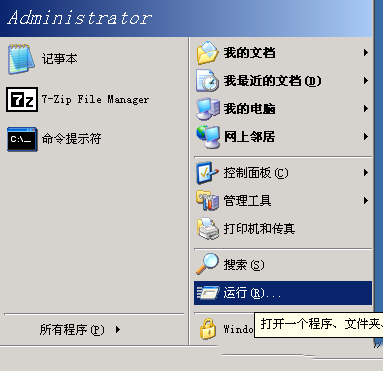
2.在窗口中输入cmd运行,打开命令行工具
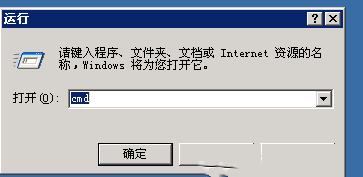
3.在弹出的命令行中输入“ipconfig/flushdns”并运行
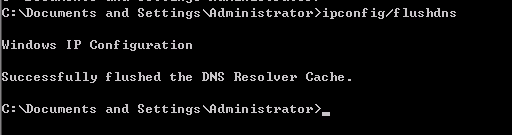
本文来源:
https://www.zonghengcloud.com/article/10993.html
[复制链接]
链接已复制
