如何在Windows平台和Linux平台使用路由跟踪
发布时间:2023-5-31 10:46:20 来源: 纵横云
如何在Windows平台和Linux平台使用路由跟踪
1、Windows平台,测试系统为Windows10,教程适用于Windows任意系统;
a)Windows自带终端
适用win R调出运行窗口,输入cmd打开win终端


命令 :tracert 目标IP;即可得到路由跟踪信息;

b)Best Trace软件界面;填入目标地址即可得到路由跟踪表,面板可视化
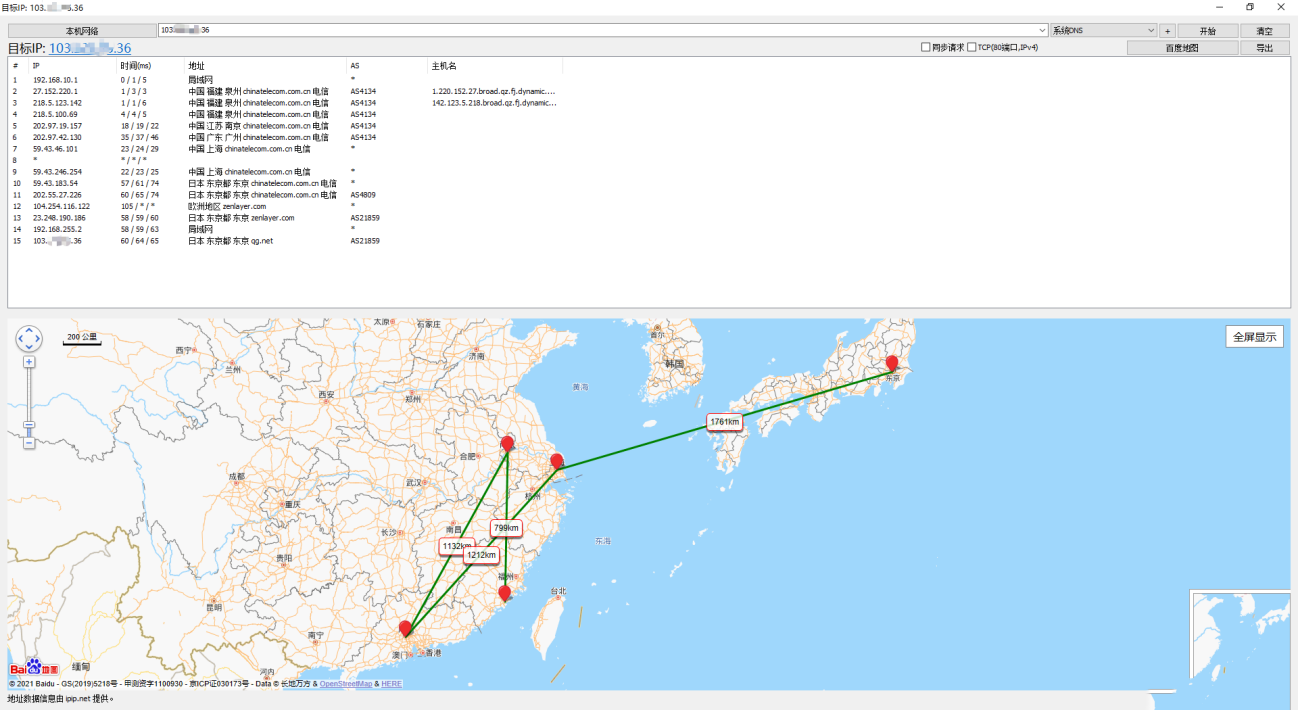
c)网站ipip.ne 工具TraceRoute,填入目标地址,即可得到路由跟踪表
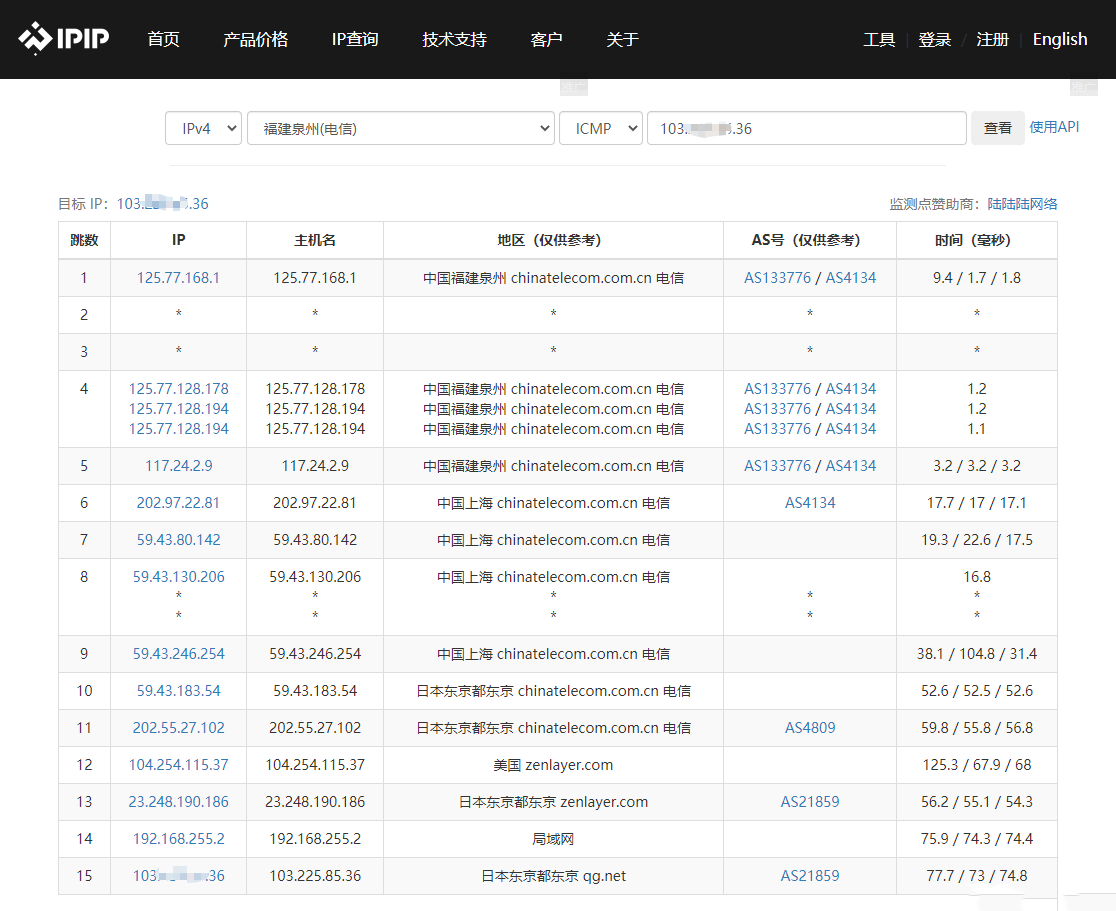
2、Linux平台,使用traceroute命令
#teaceroute 目标IP

本文来源:
https://www.zonghengcloud.com/article/11011.html
[复制链接]
链接已复制
