Windows server 2016如何在powershell查找命令
发布时间:2023-6-2 13:56:28 来源: 纵横云
Windows server 2016如何在powershell查找命令
在Windows server 2016系统下,如何在powershell查找命令和查看命令详情呢?
1.打开“运行”,输入powershell,点击“确定”
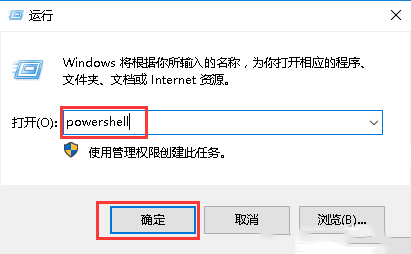
2.输入Get-Command然后按回车键,可以查看所有可用的命令
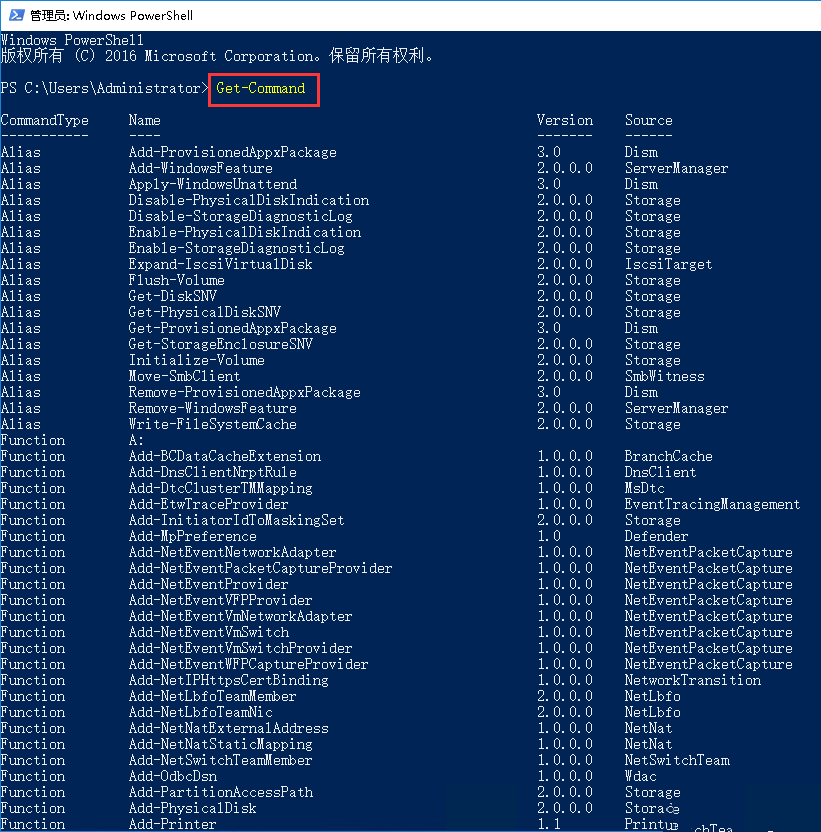
3.Get-Command支持通配符查找关键词相关的命令,例如输入Get-Command -name *process按回车键后可以查看包含process关键词的命令
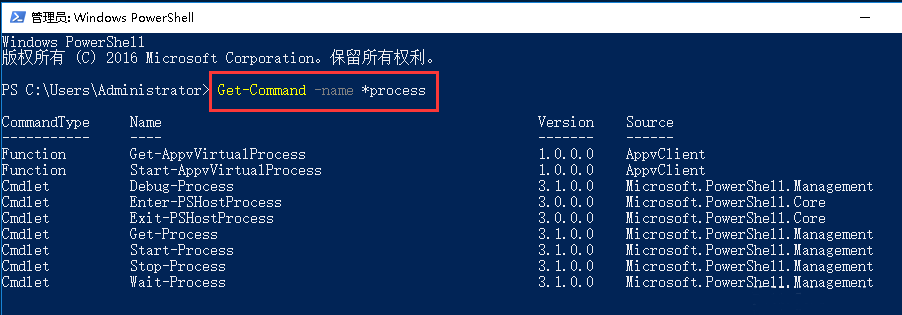
4.若需要查看命令帮助信息可以使用Get-Help命令,例如输入Get-Help Get-Command按回车键后可以查看Get-Command的帮助信息
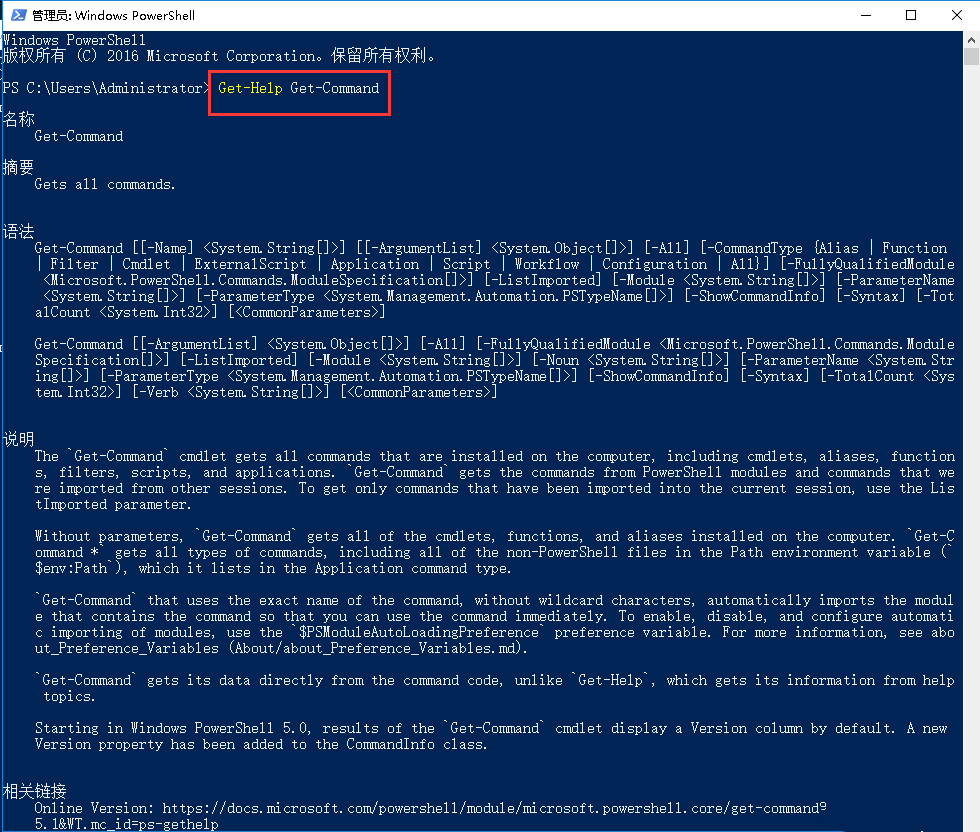
本文来源:
https://www.zonghengcloud.com/article/11060.html
[复制链接]
链接已复制
