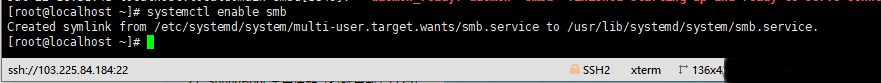Centos7系统如何使用yum命令安装samba服务器
Centos7系统如何使用yum命令安装samba服务器
Centos7系统如何使用yum命令安装samba服务器?本教程以Centos7系统为例
本配置适用于Centos6,7版本
1.安装samba服务器之前需要做以下操作
1.1关闭防火墙及关闭防火墙开机自启(机器没安装防火墙可以略过)
[root@localhost ~]# systemctl stop firewalld.service
[root@localhost ~]# systemctl disable firewalld.service
Removed symlink /etc/systemd/system/dbus-org.fedoraproject.FirewallD1.service.
Removed symlink /etc/systemd/system/basic.target.wants/firewalld.service.
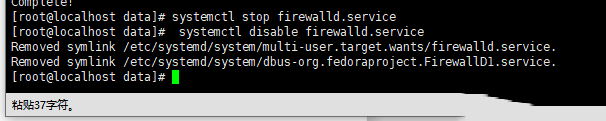
1.2查看SeLinux状态
[root@localhost ~]# sestatus
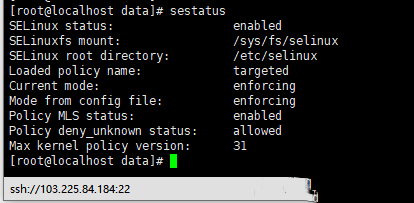
1.3临时关闭SeLinux
[root@localhost ~]# setenforce 0
1.4查看SeLinux状态
Sestatus

1.5永久关闭SeLinux,需要重启机器
修改配置文件/etc/selinux/config,将SELINU置为disabled
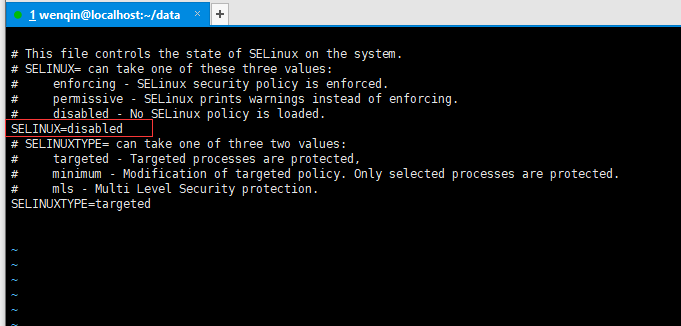
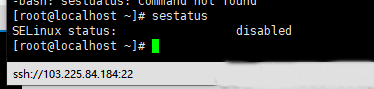
注意需要重启后才会生效
2.安装Samba服务
2.1
yum install samba
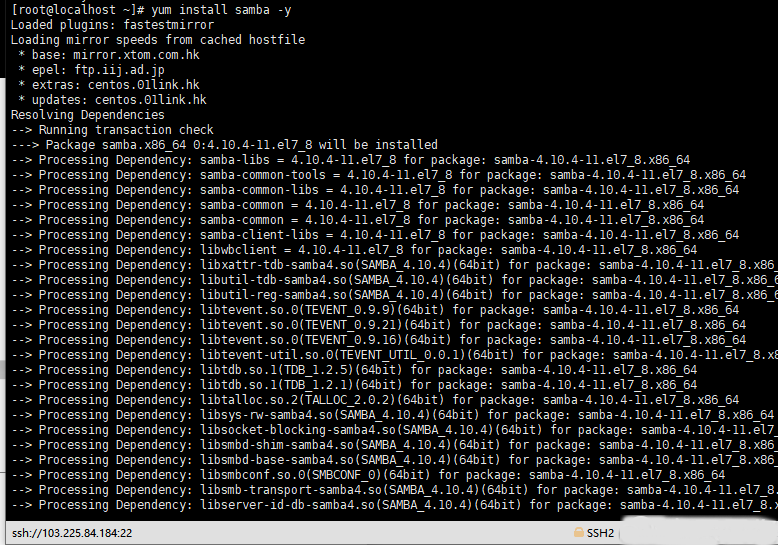
2.2 启动smb
systemctl start smb
systemctl status smb

2.3设置开机自启动