Windows Server关闭IE增强安全配置
发布时间:2023-6-8 11:09:40 来源: 纵横云
Windows Server关闭IE增强安全配置
1.如图点击左下角windows,然后打开服务器管理器
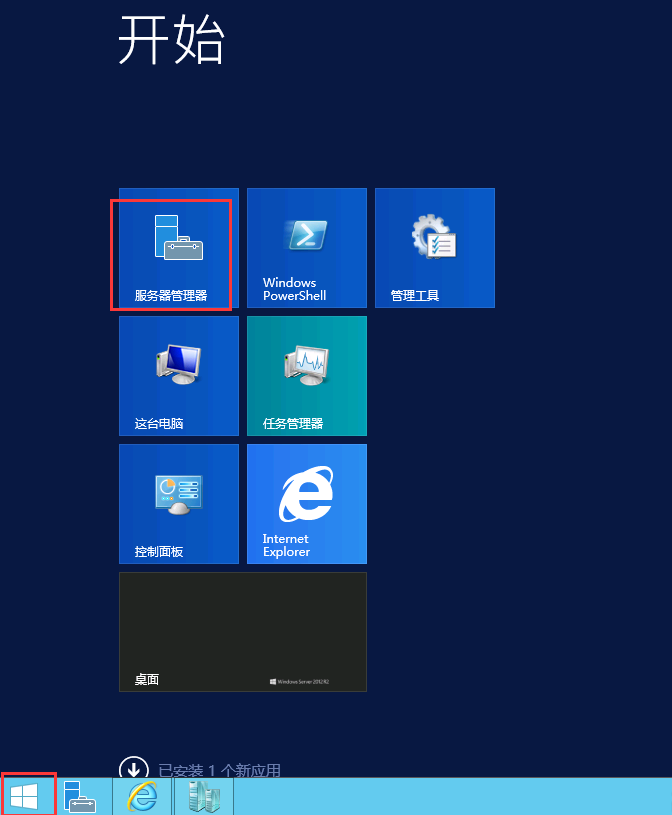
2.依次点击-本地服务-IE增强的安全配置
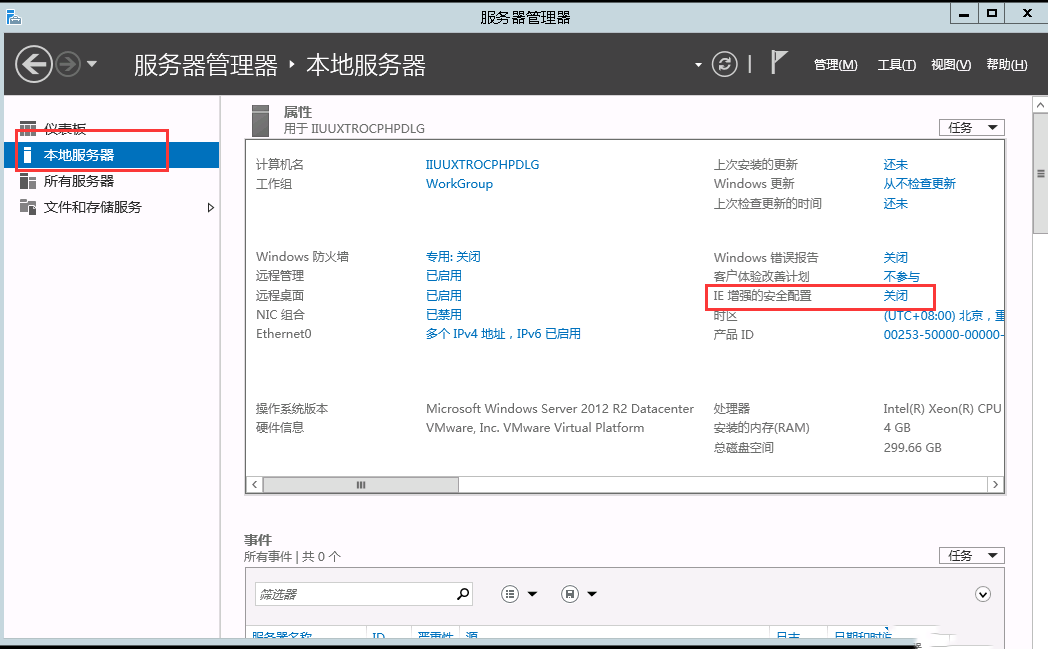
3.在弹出的对话框,如图继续选择关闭。
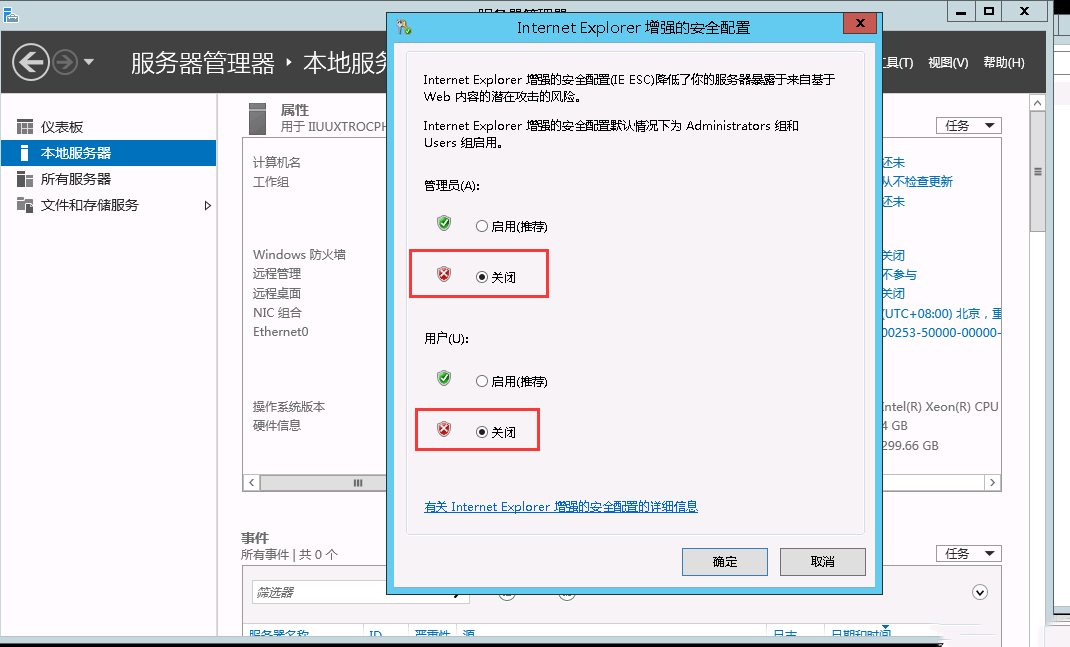
本文来源:
https://www.zonghengcloud.com/article/11140.html
[复制链接]
链接已复制
