Windows server 2016如何取消定时更新
发布时间:2023-6-16 10:05:07 来源: 纵横云
Windows server 2016如何取消定时更新
本文简单介绍Windows server 2016如何取消定时更新。
1.打开cmd,输入sconfig,出现如下图:
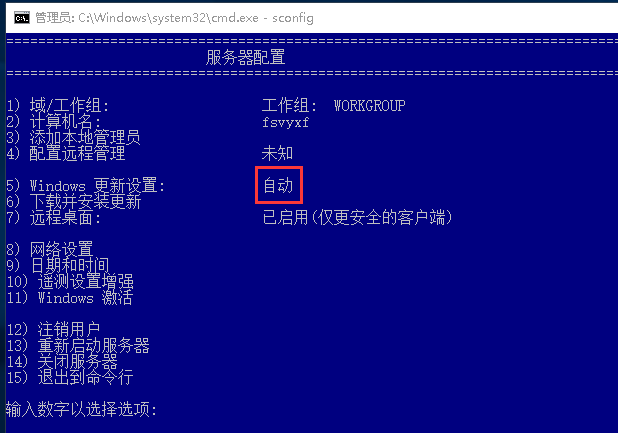
2.输入5回车,在输入M回车,点击确定完成关闭自动更新。
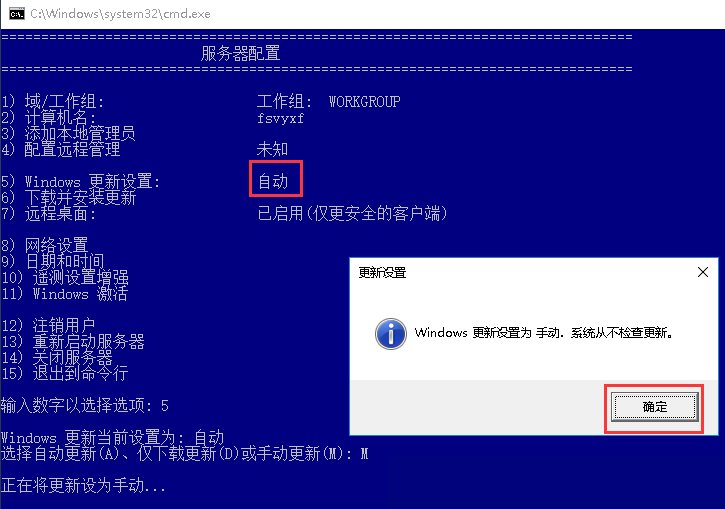
本文来源:
https://www.zonghengcloud.com/article/11235.html
[复制链接]
链接已复制
