Windows server 2016如何禁止后台应用运行
发布时间:2023-6-21 14:21:47 来源: 纵横云
Windows server 2016如何禁止后台应用运行
在Windows server 2016系统下,如何禁止后台应用运行呢?
1.打开开始菜单,点击设置图标
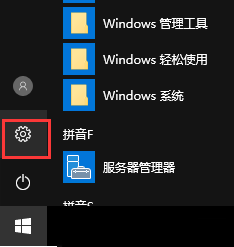
2.点击“隐私”

3.点击“后台应用”,在右侧可以查看到后台应用,选择需要关闭的后台应用设置为“关”即可
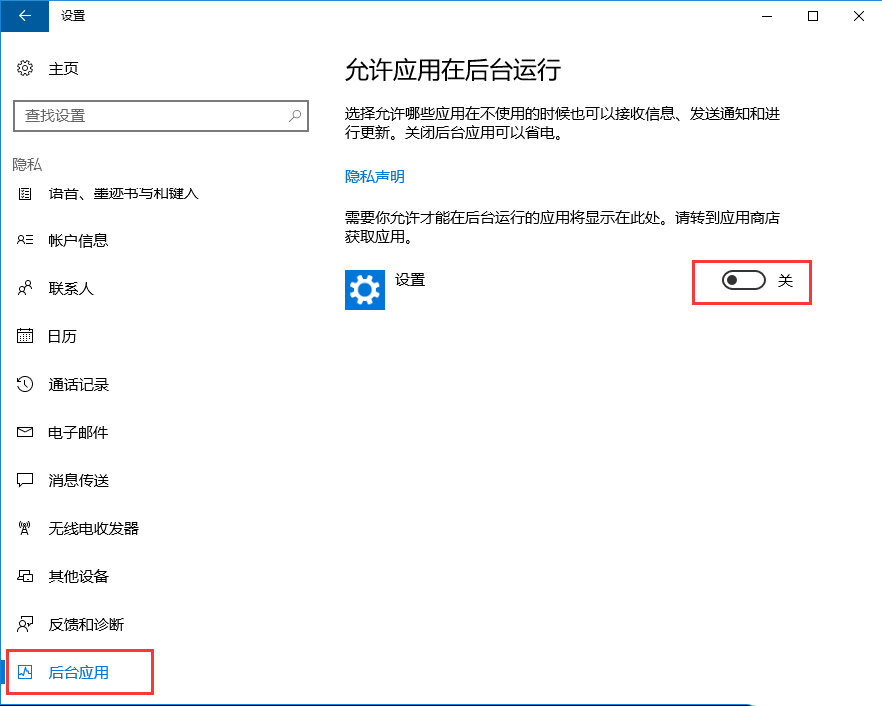
本文来源:
https://www.zonghengcloud.com/article/11269.html
[复制链接]
链接已复制
