Windows 2008系统如何关闭IE增强
发布时间:2023-6-28 10:41:58 来源: 纵横云
Windows 2008系统如何关闭IE增强
由于 Windows Server 是提供服务使用,一般使用者不会拿它来浏览网页,所以Windows Server有个「Internet Explorer 增强式安全性设定 (Internet Explorer Enhanced Security Configuration,简称 IE ESC)」的功能,只要IE浏览器一连上不在白名单中的网址,就会跳出警告,使用者需要不断把网址加入名单中。
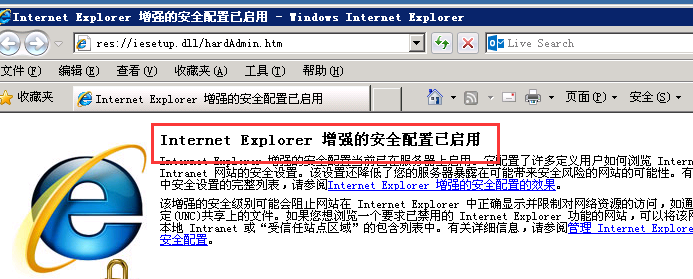
为了方便,Windows Server 有提供关闭 IE ESC 方法。那么在windows2008系统中如何关闭IE增强呢?本文给出详细方法。
1. 开始→“设置”→“控制面板”→“添加或删除程序”。
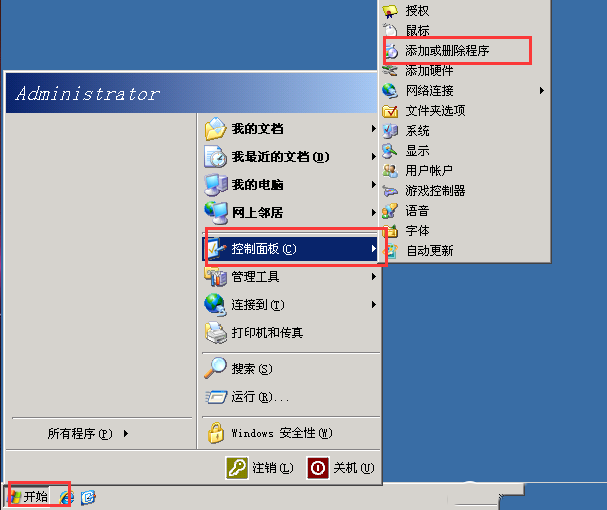
2.点击“添加/删除Windows组件”
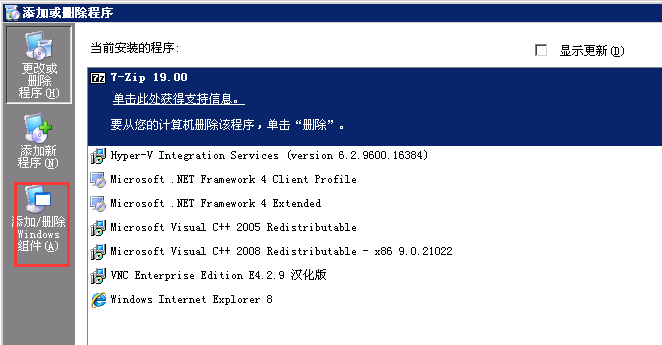
3.在弹出窗口中去掉Internet Explorer前面的勾之后,点下一步,完成。

4.打开IE可以看到,IE增强配置已经关闭(未启用)

本文来源:
https://www.zonghengcloud.com/article/11340.html
[复制链接]
链接已复制
