如何在Debian9系统进行拨号设置
如何在Debian9系统进行拨号设置
在云电脑Debian9系统镜像上默认没有安装拨号工具的,用户需要拨号上网所以需新建拨号进行设置。
Debian系统如何拨号?本教程以Debian 9系统为例进行图文说明
本配置适用于Debian9和 Debian8版本
以下为操作步骤:
1. 机器默认是root权限,直接输入pppoeconf进入安装界面
pppoeconf
2. 读取网卡eth0,eth1中(依次探测以太网端口上的PPPOE服务器)
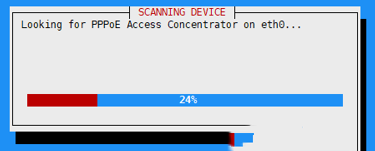
3. 选择YES(确认配置文件是否备份,后面的步骤会修改配置文件)
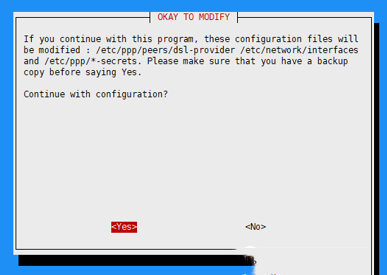
4. 选择YES(向配置文件添加noauth(不认证远程身份)和defaultroute(添加默认路由))
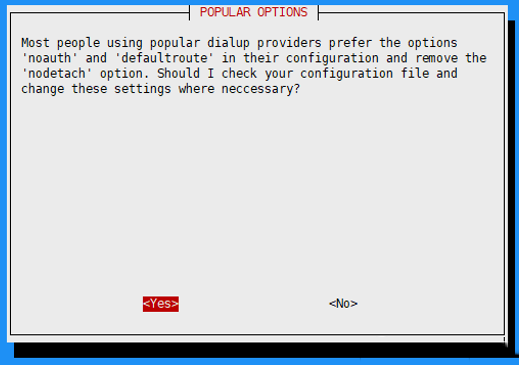
5. 删掉默认的username,输入分配的宽带账号和密码
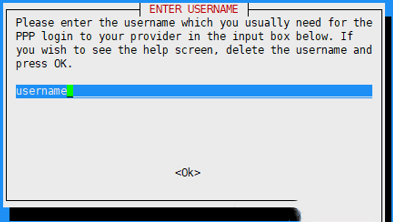

6.选择YES(是否使用来自端分配的DNS
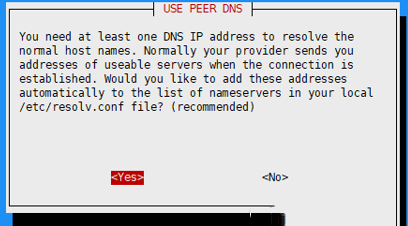
7. 选择YES(MTU和MSS问题)
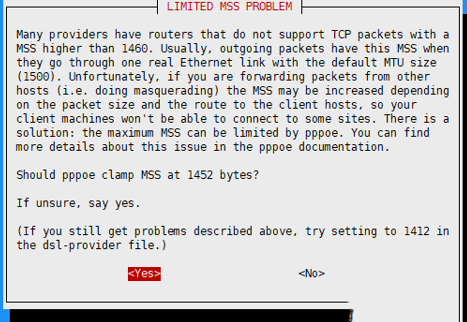
8. 选择YES(要在系统启动的时候启动连接么)
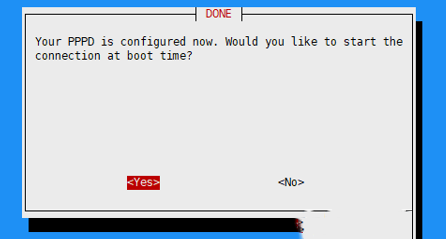
9. 选择YES(说明pon dsl-provider启用pppoe,off dsl-provider停止,现在是否启用?)
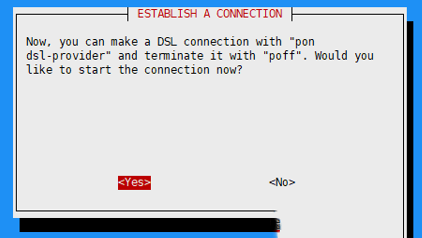
10. 说明plog查看状态,ip addr show ppp0 查看接口信息

11. 出现Plugin rp-pppoe.so loaded则说明已经成功安装pppoeconf
接下来依次输入poff dsl-provider和pon dsl-provider即可拨号
poff dsl-provider
pon dsl-provider
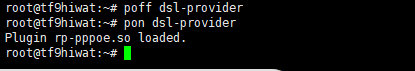
12. 若修改宽带账号信息则重复上述过程1-11步过程,其中在pppoeconf设置里修改新账号和密码即可。
13.若需修改DNS,在对应的DNS栏里设置即可,并且注意是eth1拨号网卡。
vi /etc/network/interfaces
