如何解决Windows10系统开始菜单和Cortana不能使用的问题
发布时间:2023-7-12 10:58:47 来源: 纵横云
如何解决Windows10系统开始菜单和Cortana不能使用的问题
Windows10系统出现提示“开始菜单和Cortana无法工作”,这直接导致了开始菜单不能使用,这让用户非常苦恼。那么,Windows10开始菜单和Cortana不能用如何解决呢?本文将针对此问题进行详细说明。
1.按快捷键“Ctrl Alt Delete”打开“任务管理器”,点击“服务”。
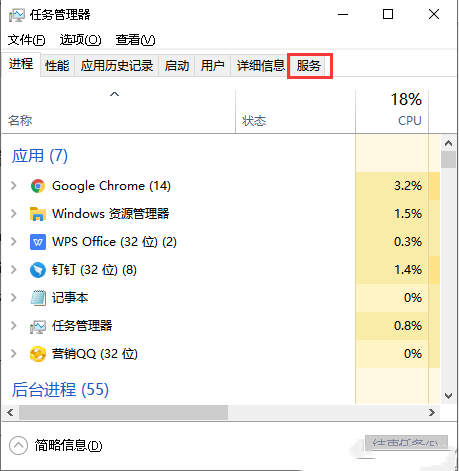
2.右键随意点击一项,选择打开“服务”。
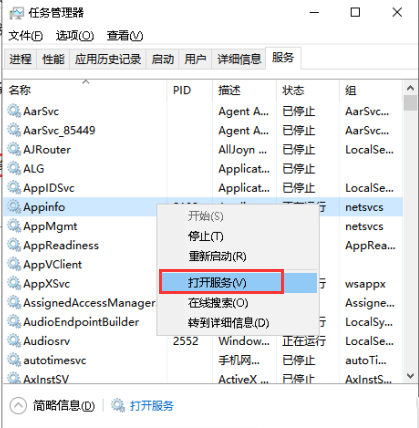
3.在打开的服务窗口里面选择“User Manager”,右键点击它,选择“属性”。

4.在打开的属性窗口里,更改启动类型,改为“自动”,然后点击“确定”。
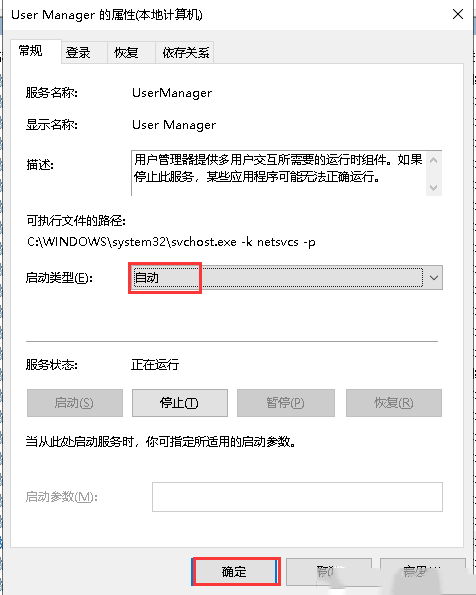
本文来源:
https://www.zonghengcloud.com/article/11531.html
[复制链接]
链接已复制
