Windows 2008 R2 如何安装VNC Viewer
发布时间:2023-7-21 11:05:32 来源: 纵横云
Windows 2008 R2 如何安装VNC Viewer
本文介绍Windows 2008 R2 如何安装VNC Viewer。
一.VNC Viewer下载(客户端)
打开VNC官网下载页面 https://www.realvnc.com/en/connect/download/vnc/ 如下:
1.进入VNC Viewer下载页面,点击如下Viewer链接。
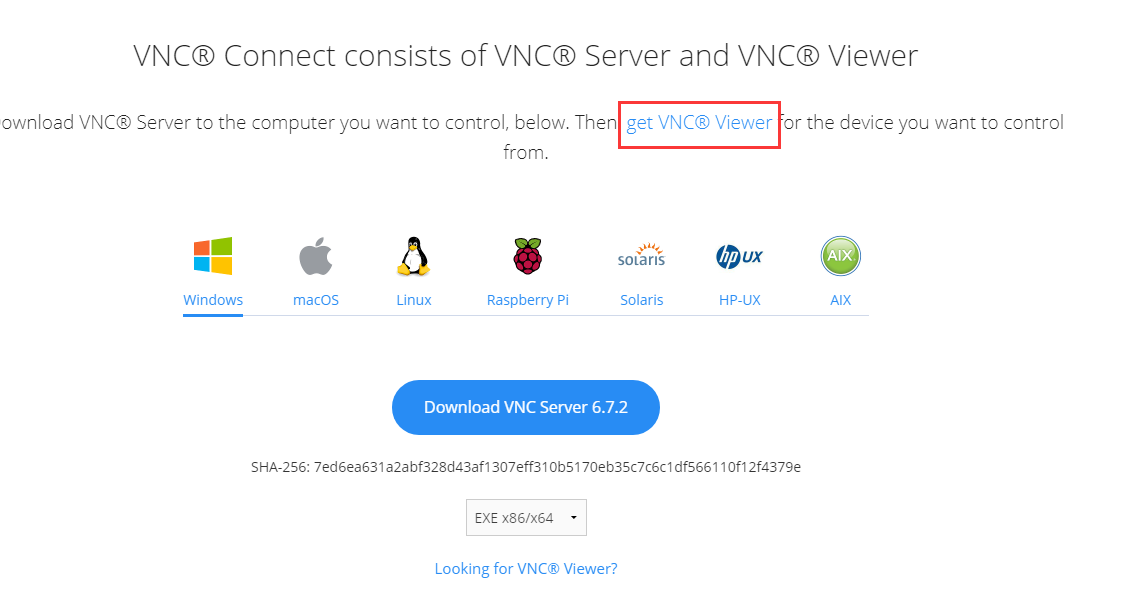
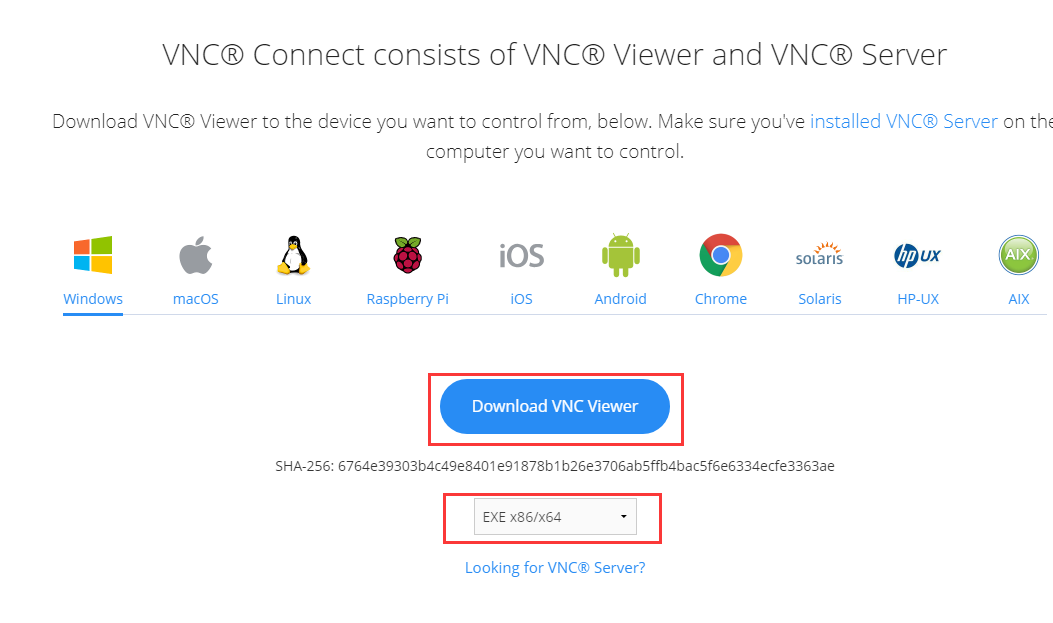
2.直接下载即可,最后下载目录如下:

二.VNC安装。
1.VNC Viewer(客户端)安装,默认英文。
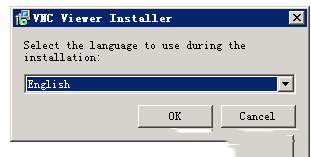
2.点击next,进入安装向导。
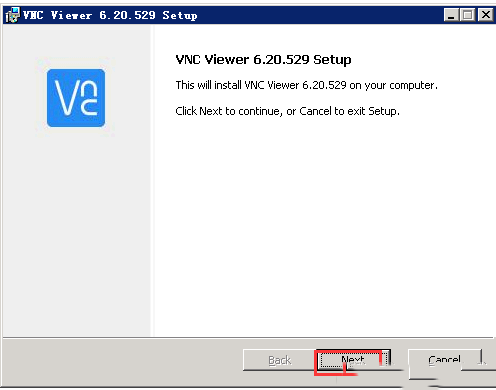
3.直接点击next安装即可,注意遇到 Desktop Shotcut,设置桌面快捷方式项,这里默认没有附带,可以单击该项,在弹出选项里选择 Will be installed on local hard drive,就可以在安装完成后自动在桌面创建对应快捷方式。
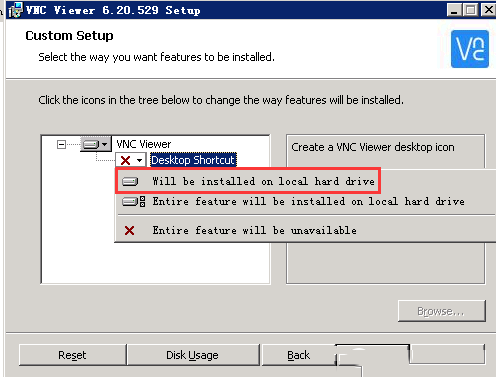
本文来源:
https://www.zonghengcloud.com/article/11625.html
[复制链接]
链接已复制
