Windows server 2016如何禁止运行批处理文件
发布时间:2023-7-26 10:18:01 来源: 纵横云
Windows server 2016如何禁止运行批处理文件
在Windows server 2016系统下,为了保证系统的安全性,可以在系统中禁止运行批处理文件,批处理文件是扩展名为.bat 或.cmd的文本文件,包含一条或多条命令,由DOS或Windows系统内嵌的命令解释器来解释运行。如果设置禁止呢?
1.打开“运行”,输入regedit,点击“确定”
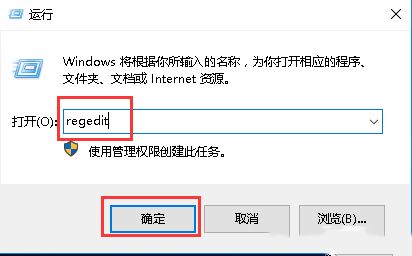
2.找到该路径[HKEY_CURRENT_USER\Software\Policies\Microsoft\Windows]
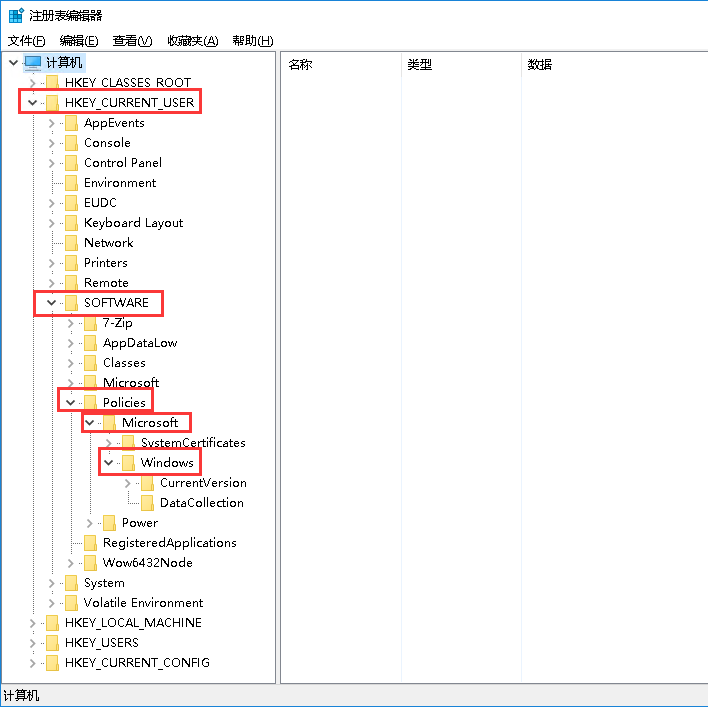
3.右键点击“Windows”,选择“新建”栏中的“项”
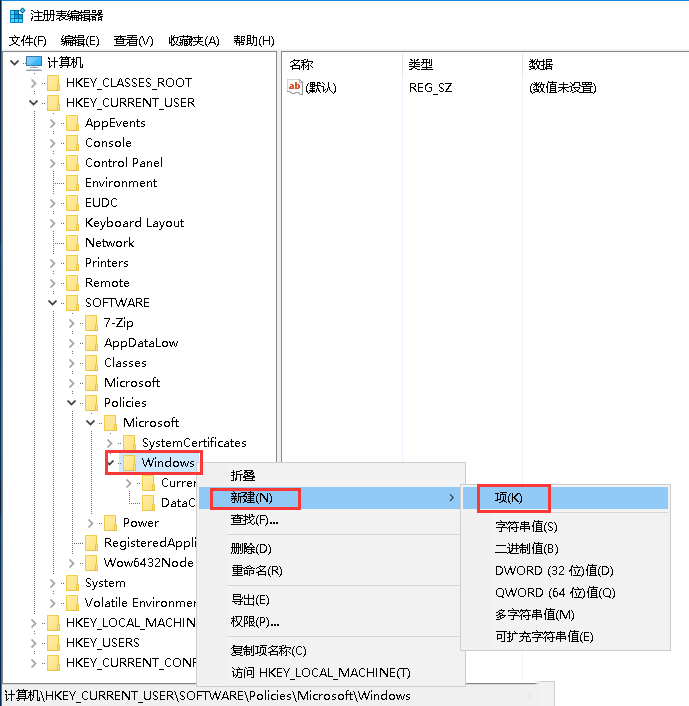
4.将新建项命名为system
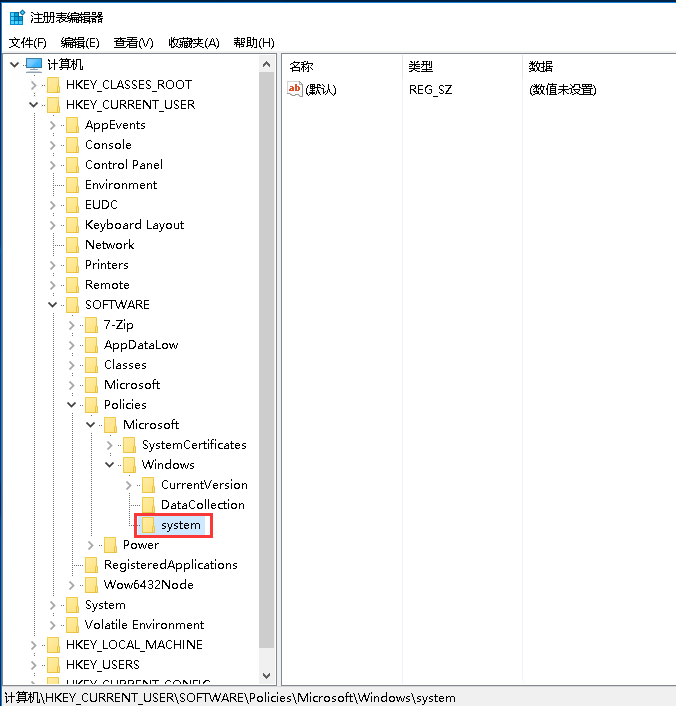
5.点击“system”,在右侧空白处点击右键,选择“新建”栏中的“DWORD(32位)值”
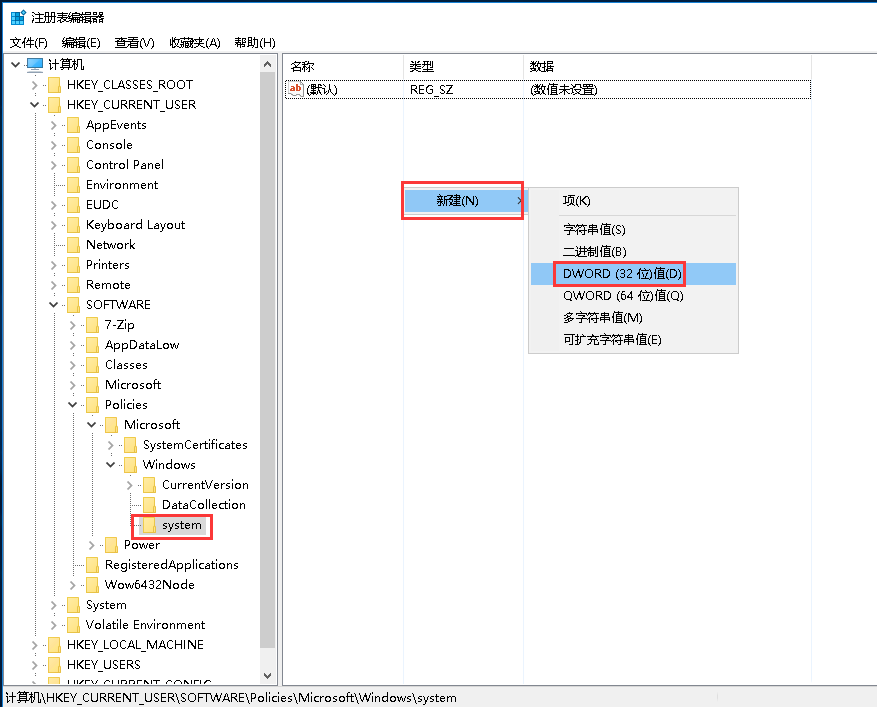
6.将新建的值命名为DisableCMD

7.双击“DisableCMD”进入设置,将数值设置为1,然后点击“确定”

8.此时执行批处理文件时会出现如图提示
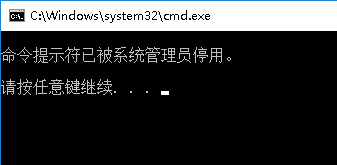
本文来源:
https://www.zonghengcloud.com/article/11671.html
[复制链接]
链接已复制
