Windows7如何修改磁盘的驱动器号
发布时间:2023-8-2 11:08:44 来源: 纵横云
Windows7如何修改磁盘的驱动器号
Windows系统下磁盘都会有驱动器号,如何修改磁盘的驱动器号呢?本教程以Windows 7系统为例。
1.打开“运行”输入diskmgmt.msc,打开磁盘管理
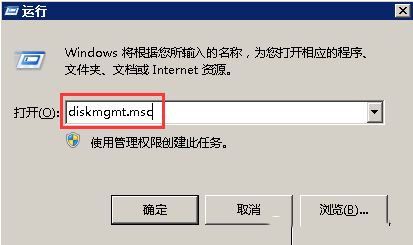
2.右键点击需要修改驱动器号的磁盘,选择“更改驱动器号和路径”
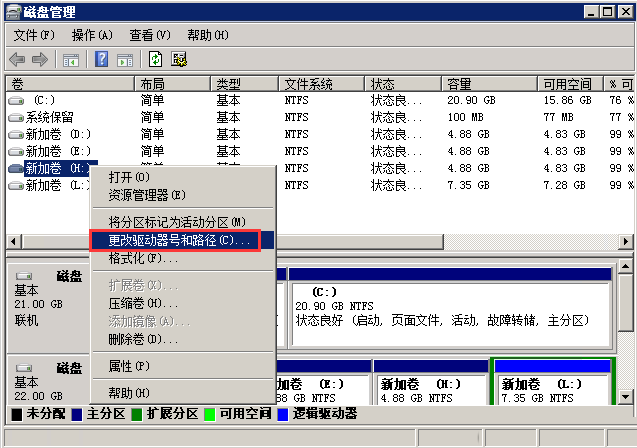
3.在设置页面点击“更改”
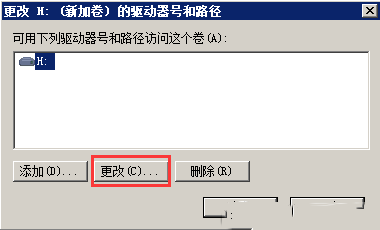
4.选择修改后的驱动器号,点击确定
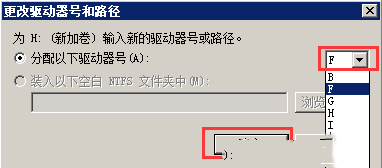
5.出现提示框,点击“是”
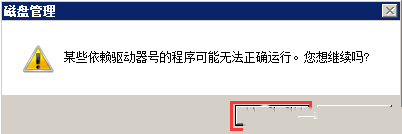
6.查看已经成功修改

本文来源:
https://www.zonghengcloud.com/article/11735.html
[复制链接]
链接已复制
