Windows7如何设置同步时间
发布时间:2023-8-8 11:40:22 来源: 纵横云
Windows7如何设置同步时间
若Windows系统下浏览器访问网页时提示如图所示错误,可能是由于系统时间设置错误导致。如何设置同步时间呢?本教程以Windows 7系统为例。

1.右键点击时间栏,选择“调整日期/时间”
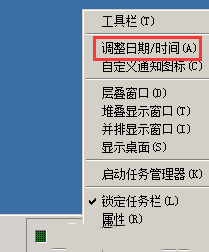
2.点击“更改时区”
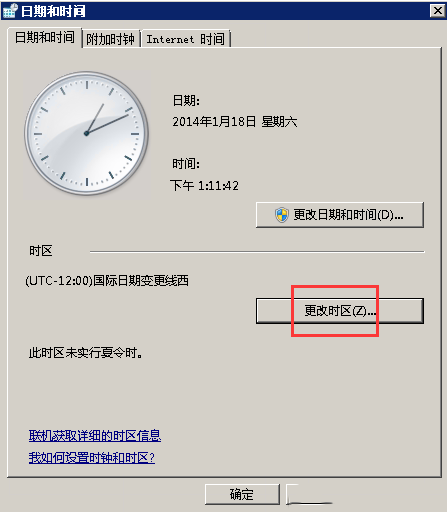
3.选择所属时区后点击确定,案例选择(UTC 08:00)北京,重庆,香港特别行政区,乌鲁木齐
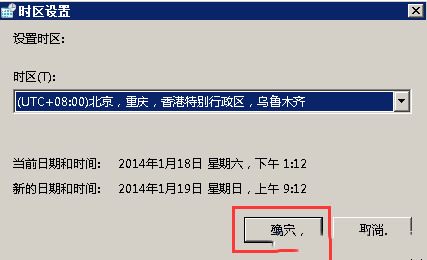
4.选择“Internet 时间”,点击“更改设置”

5.勾选“与Internet时间服务器同步”,然后点击立即更新,再点击确定即可
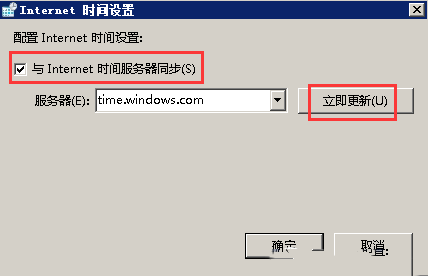
说明:由于服务器默认有开启时间同步宿主机功能。如果服务器在进行上述设置后依然出现时间错误的问题,请与官网售后联系。
本文来源:
https://www.zonghengcloud.com/article/11803.html
[复制链接]
链接已复制
