如何使用Postman测试post请求?
发布时间:2023-8-24 10:58:24 来源: 纵横云
如何使用Postman测试post请求?
1.在官网下载软件安装包,下载后操作安装软件
https://www.postman.com/downloads/
2.打开软件,将要请求的地址粘贴到输入框中
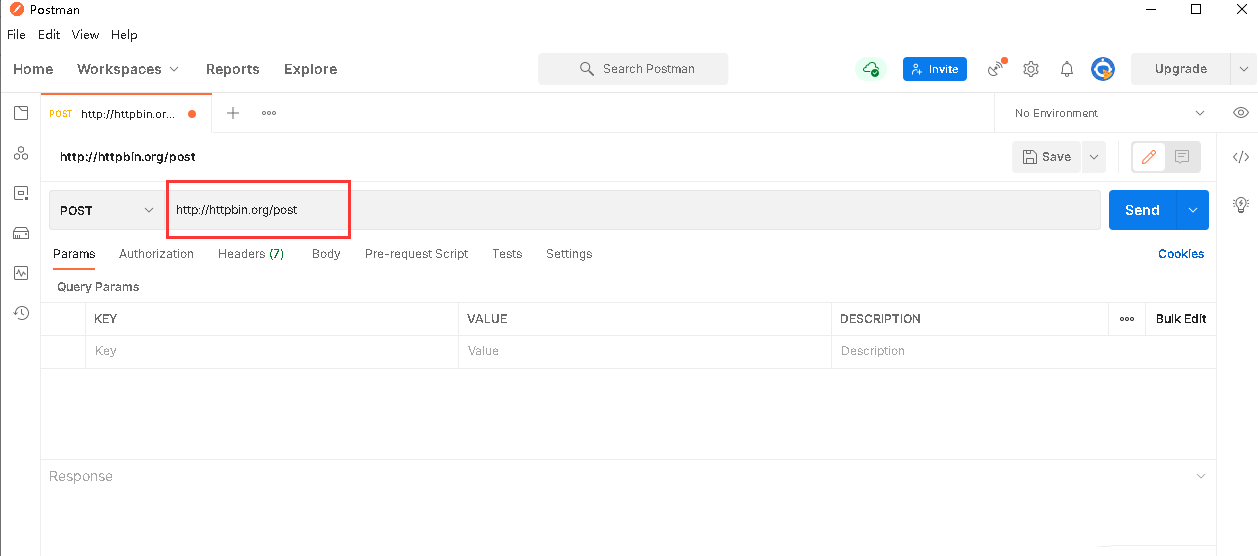
3.在选择框中选择请求方式为“POST”
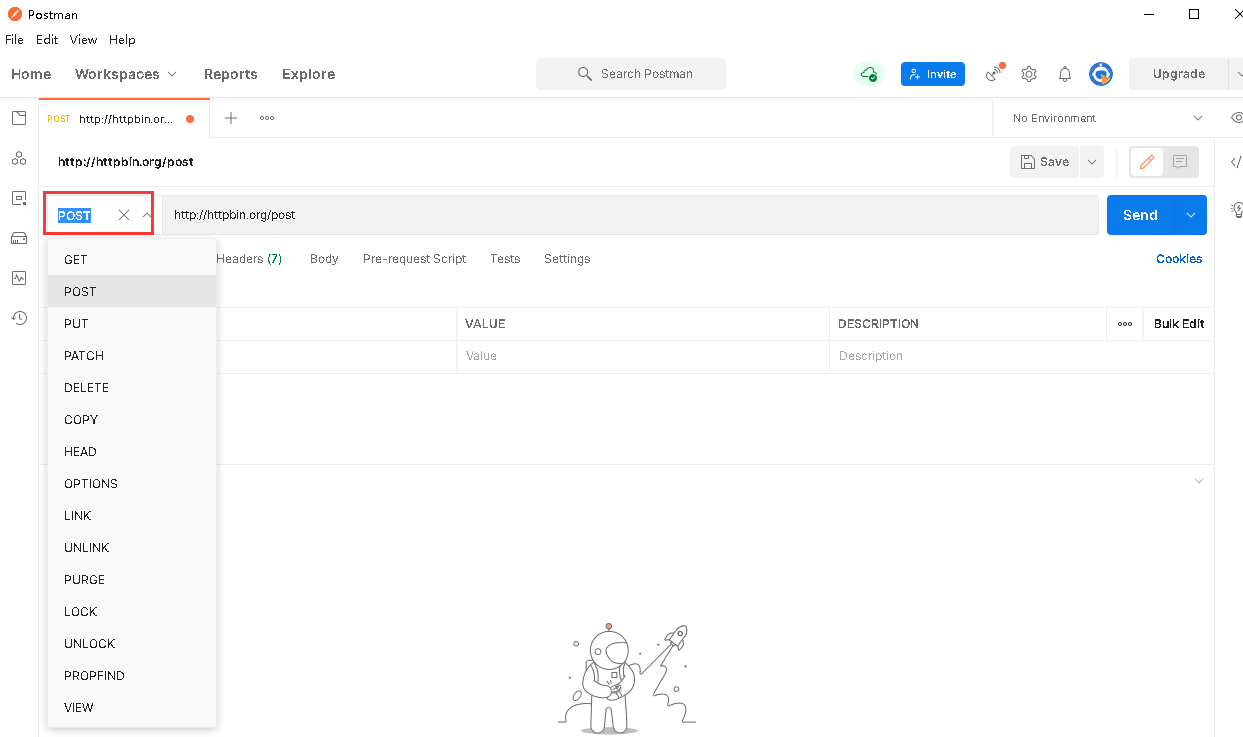
4.在“Body”下点选“raw”,可以将输入参数粘贴到下方框中
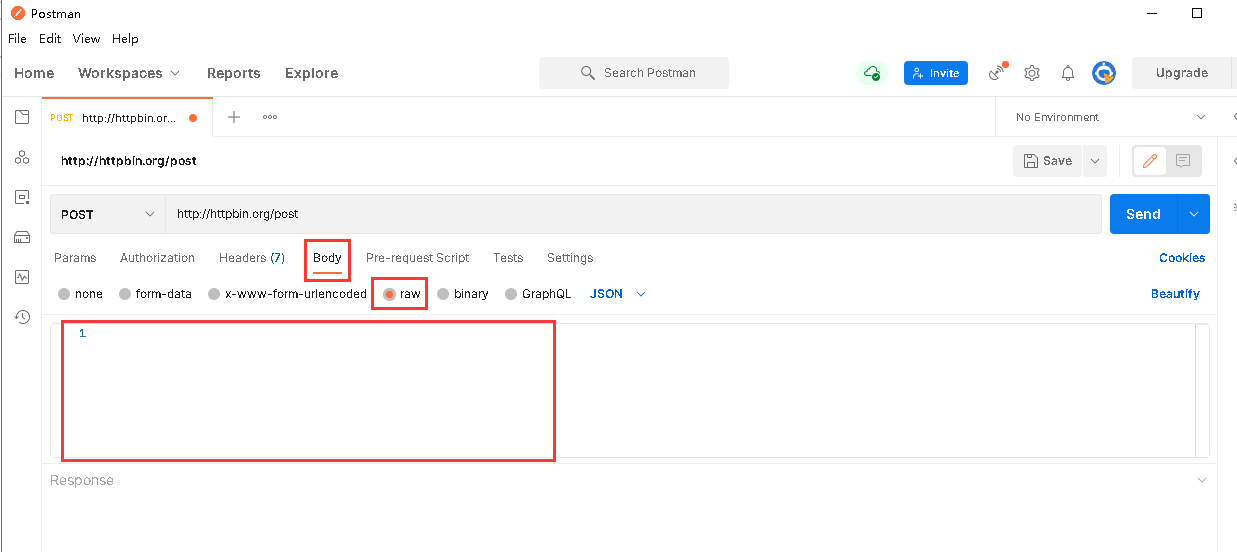
5.在如图红框处选择“JSON”参数格式
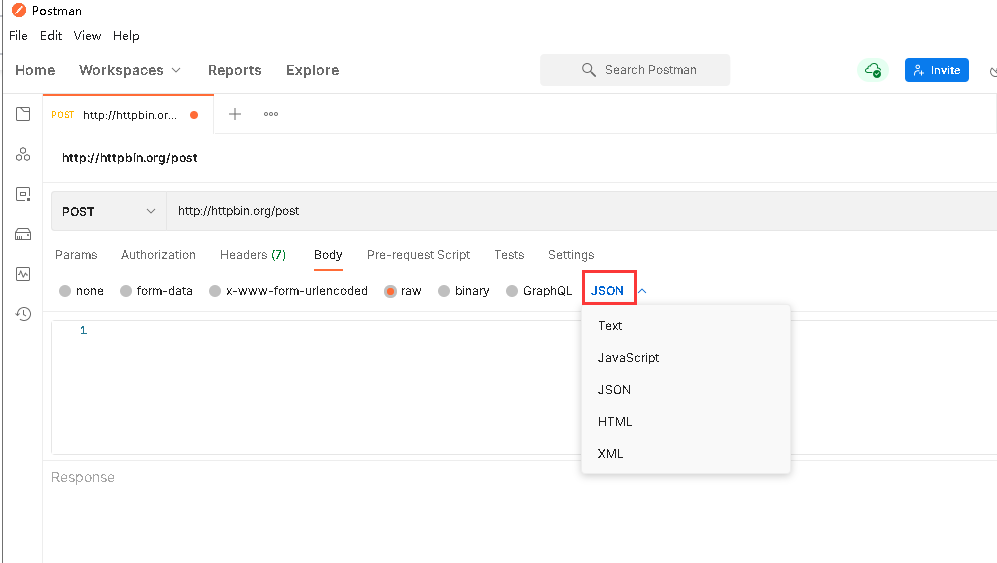
6.点击“Send”按钮发送请求,在下方出现请求的返回值说明请求已完成
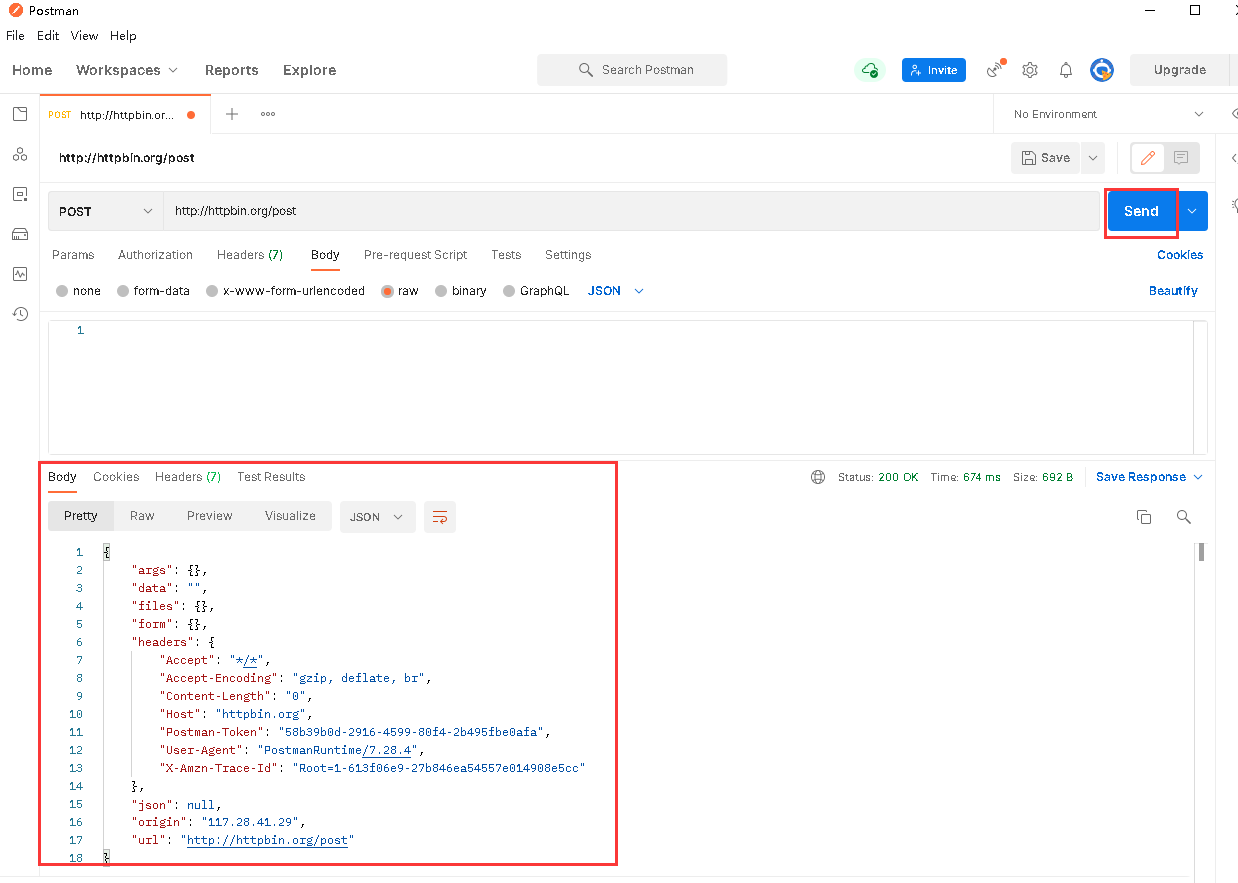
本文来源:
https://www.zonghengcloud.com/article/12067.html
[复制链接]
链接已复制
