Ubuntu18.04系统中如何安装lynx浏览器
发布时间:2023-8-30 15:19:00 来源: 纵横云
Ubuntu18.04系统中如何安装lynx浏览器
1.更新apt资源:sudo apt -get update
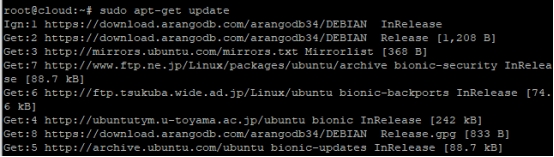
2.安装lynx浏览器,等待安装完成:apt-get install lynx
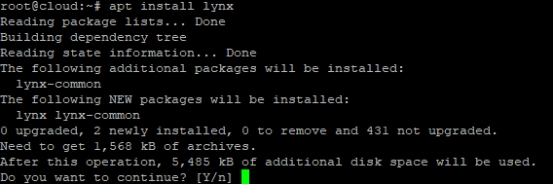
3.使用lynx浏览器访问网页:lynx google.com
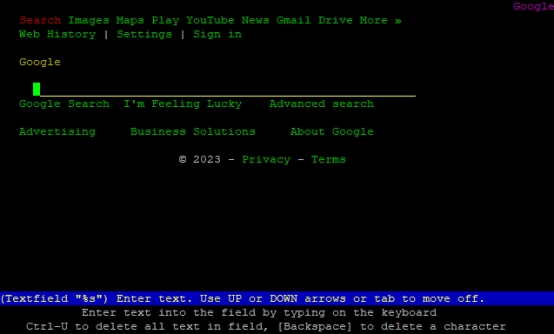
本文来源:
https://www.zonghengcloud.com/article/12155.html
[复制链接]
链接已复制
