Linux系统如何查看系统启动时间和运行时间
发布时间:2023-8-31 14:34:36 来源: 纵横云
Linux系统如何查看系统启动时间和运行时间
1.输入who -b查看最后一次系统启动的时间,下面显示的就是时间日期。
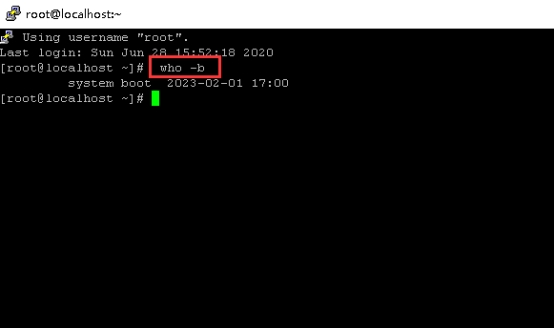
2.输入who -r 查看当前系统运行时间。
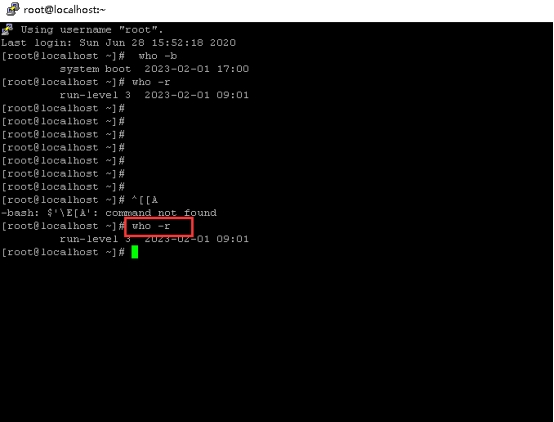
3.输入last reboot可以查看系统历史启动的时间。
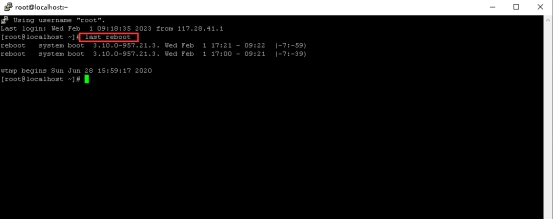
4.如果只需要查看最后一次系统启动的时间可以输入last reboot | head -1进行查看。
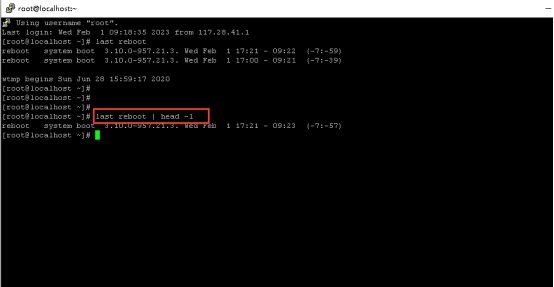
本文来源:
https://www.zonghengcloud.com/article/12175.html
[复制链接]
链接已复制
