Centos7.6如何用hostnamectl命令设置主机名
发布时间:2023-9-5 10:10:54 来源: 纵横云
Centos7.6如何用hostnamectl命令设置主机名
Centos7.6如何用hostnamectl命令设置主机名呢?本文给出详细说明。
1.显示当前主机设置,hostnamectl status
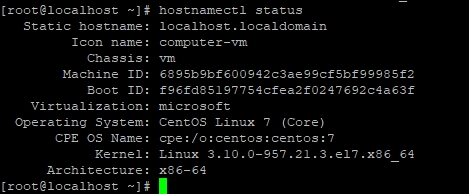
2.设置主机名,hostnamectl set-hostname 主机名

3.再次查看主机设置,hostnamectl status
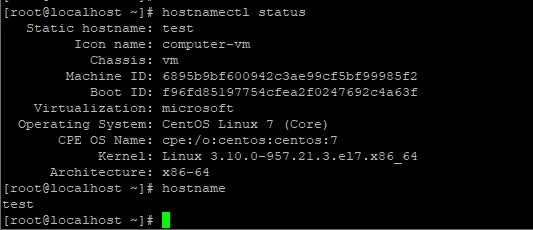
本文来源:
https://www.zonghengcloud.com/article/12226.html
[复制链接]
链接已复制
