Centos7.6如何使用pidstat查看进程占用资源情况
发布时间:2023-9-11 11:49:23 来源: 纵横云
Centos7.6如何使用pidstat查看进程占用资源情况
1.yum install pidstat -y,输入该命令按回车键

2.pidstat,输入该命令按回车键查看进程占用资源情况
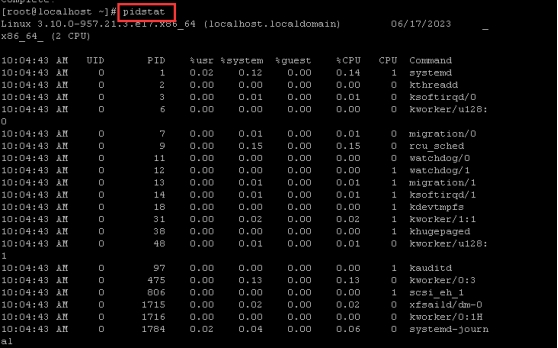
3.pidstat -r 1 5,输入该命令按回车键查看活跃进程的内存使用情况
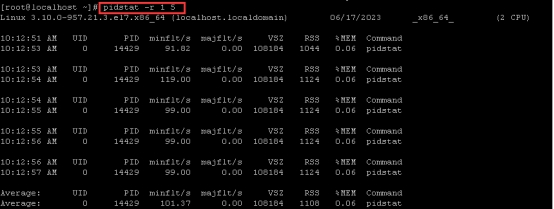
4.pidstat -d 1 2,输入该命令按回车键查看进程的IO情况
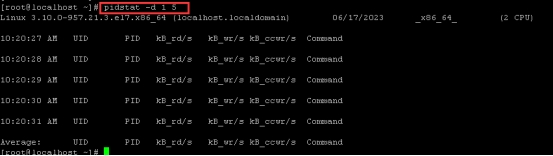
本文来源:
https://www.zonghengcloud.com/article/12319.html
[复制链接]
链接已复制
