Windows10使用Powershell命令关闭实时保护
发布时间:2023-9-12 10:40:50 来源: 纵横云
Windows10使用Powershell命令关闭实时保护
1.右键点击开始菜单,打开Powershell命令窗口
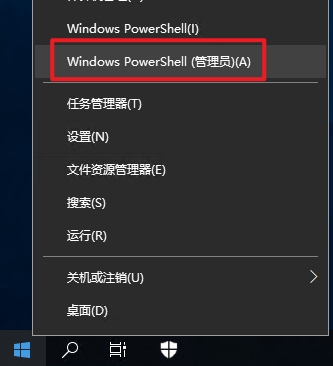
2.查看实时保护状态
Get-MpPreference | findstr -i "DisableRealtimeMonitoring"
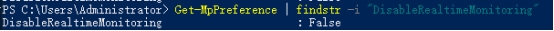
是否关闭实时保护选项为 False,说明是开启实时保护
3.关闭实时保护状态
Set-MpPreference -DisableRealtimeMonitoring $true
执行后查看实时保护已关闭
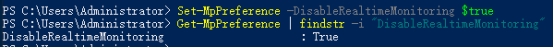
本文来源:
https://www.zonghengcloud.com/article/12342.html
[复制链接]
链接已复制
