Windows10使用Powershell命令关闭防火墙
发布时间:2023-9-14 9:57:03 来源: 纵横云
Windows10使用Powershell命令关闭防火墙
1.右键点击开始菜单,打开Powershell命令窗口
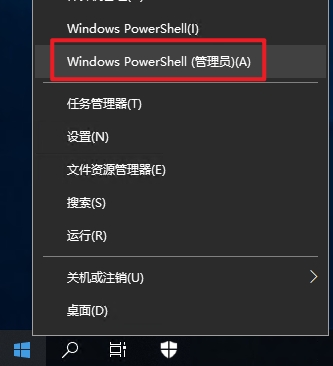
2.关闭Windows10防火墙
Set-NetFirewallProfile -Profile Domain,Public,Private -Enabled False
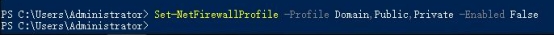
本文来源:
https://www.zonghengcloud.com/article/12381.html
[复制链接]
链接已复制
