Debian9如何解决apt-get update提示错误
发布时间:2023-9-15 17:37:03 来源: 纵横云
Debian9如何解决apt-get update提示错误
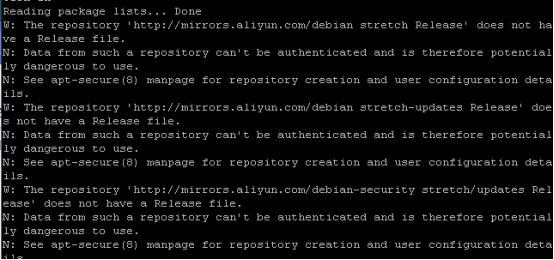
1.输入该命令按回车键:cd /etc/apt

2.mv sources.list sources.list.back,输入该命令按回车键
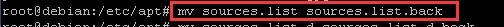
3.输入该命令按回车键:vi sources.list
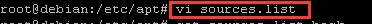
4.按“i”进入插入模式,输入以下内容,然后按“ESC”键输入wq按回车键保存退出vi编辑
deb http://archive.debian.org/debian stretch maindeb-src http://archive.debian.org/debian stretch maindeb http://archive.debian.org/debian-security stretch/updates maindeb-src http://archive.debian.org/debian-security stretch/updates main
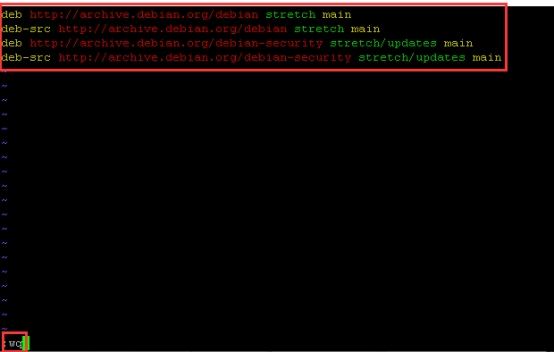
5.输入该命令按回车键可以正常执行:apt-get update -y
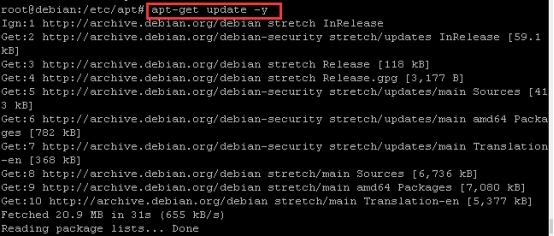
本文来源:
https://www.zonghengcloud.com/article/12400.html
[复制链接]
链接已复制
